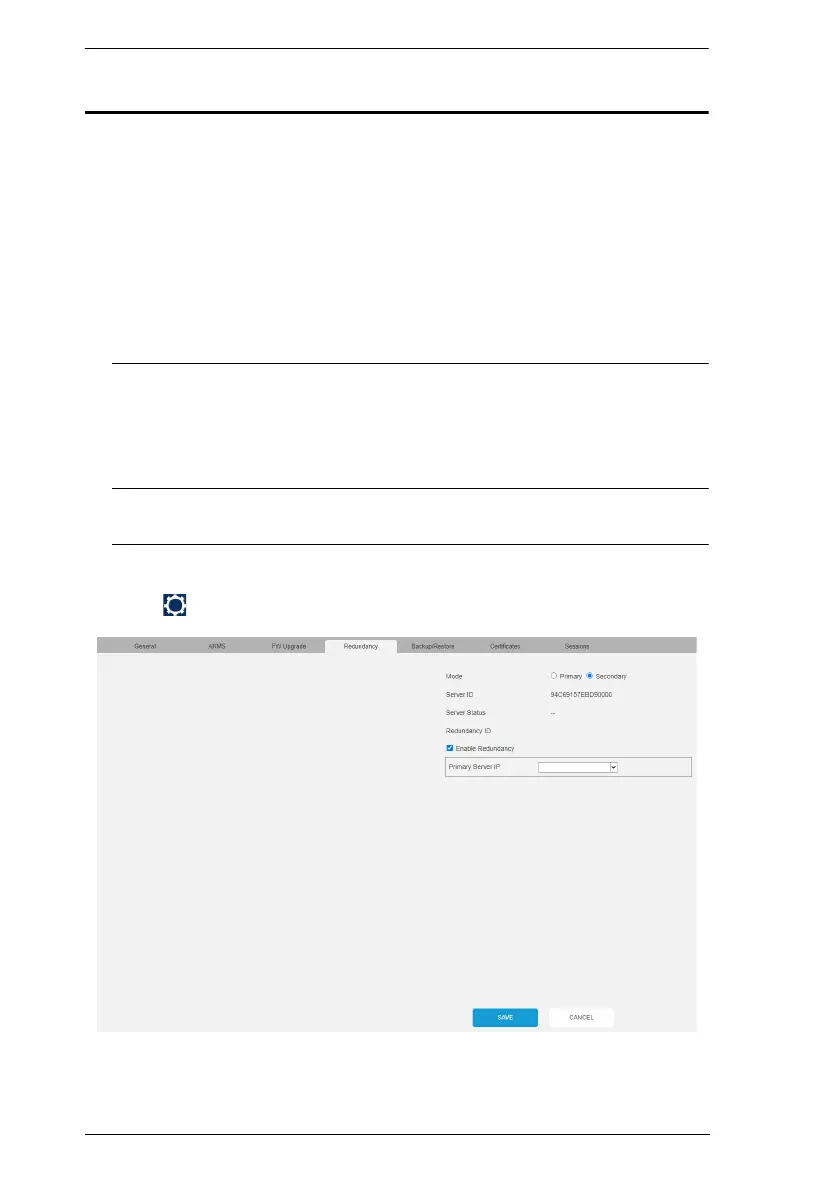KVM over IP Matrix System User Manual
298
Redundancy
The Redundancy tab allows you to set up a backup computer in case the
computer hosting the KVM over IP Matrix Manager goes offline. If the KVM
over IP Matrix Manager goes offline, the secondary computer will
automatically take over operations, allowing all connections to continue
without disruption – with only a brief period of 30 seconds when new
connections can't be started. When the primary computer comes back online it
retrieves the updated database from the secondary computer and re-takes all
KVM over IP Matrix Manager operations.
A CCKM supports up to 5 secondary servers.
To set up Redundancy, do the following:
1. Install KVM over IP Matrix Manager on a secondary computer with a
USB license key. For detailed instructions, see page 196.
Note: A second USB license key is required if you have more than 8 KE
Series devices in your setup.
2. On the secondary computer, log in to the KVM over IP Matrix Manager,
click and go to the Redundancy tab.
3. Check Enable Redundancy and select the Secondary radio button.
