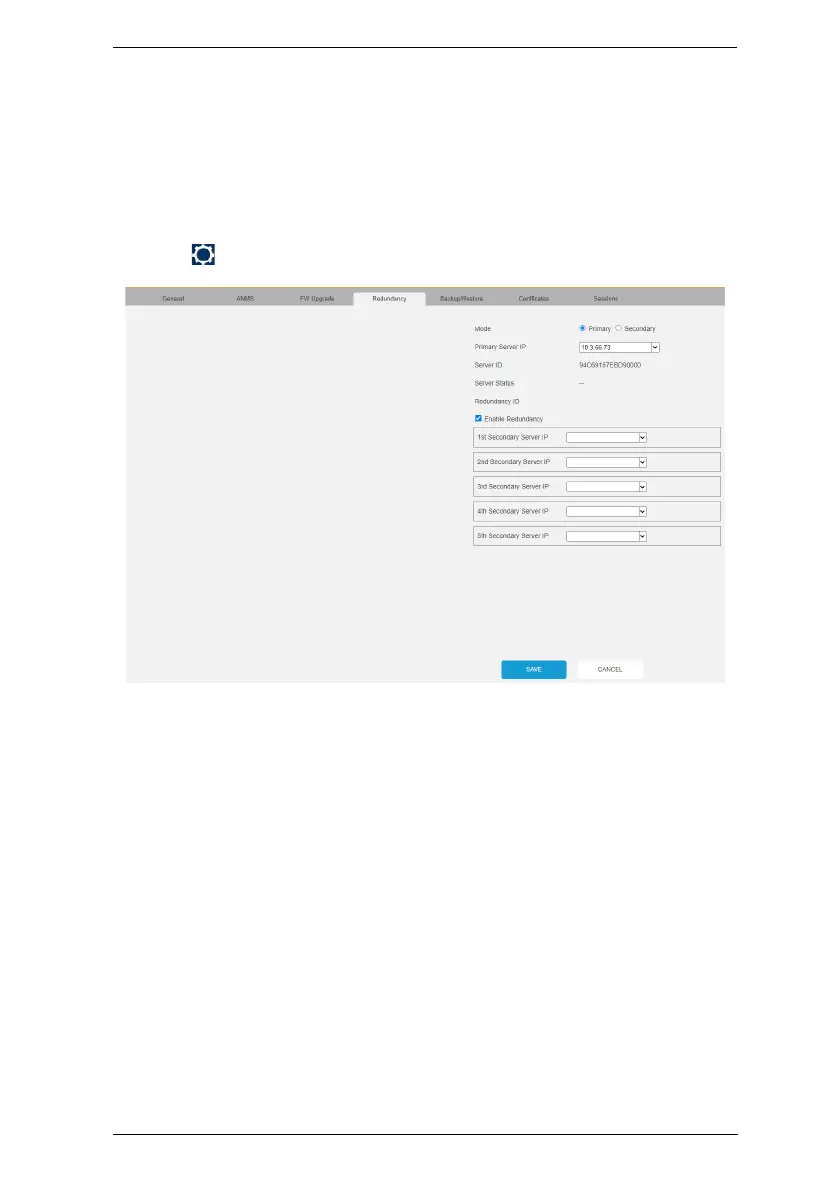Chapter 7. System Settings
299
4. Use the Primary Server IP drop-down menu to select the primary IP
address.
5. Click Save.
6. Redundancy is now running on the secondary computer.
7. On the primary computer, log in to the KVM over IP Matrix Manager,
click and go to the Redundancy tab.
8. Check Enable Redundancy and select the Primary radio button.
9. Use the Secondary Server IP drop-down menu to select the secondary IP
address.
10. Enter the Username and Password of the secondary computer’s local
administrator account.
11. Click Save.
12. Information about the Redundancy status can be found in the event log
(see Log, page 274 for details).
