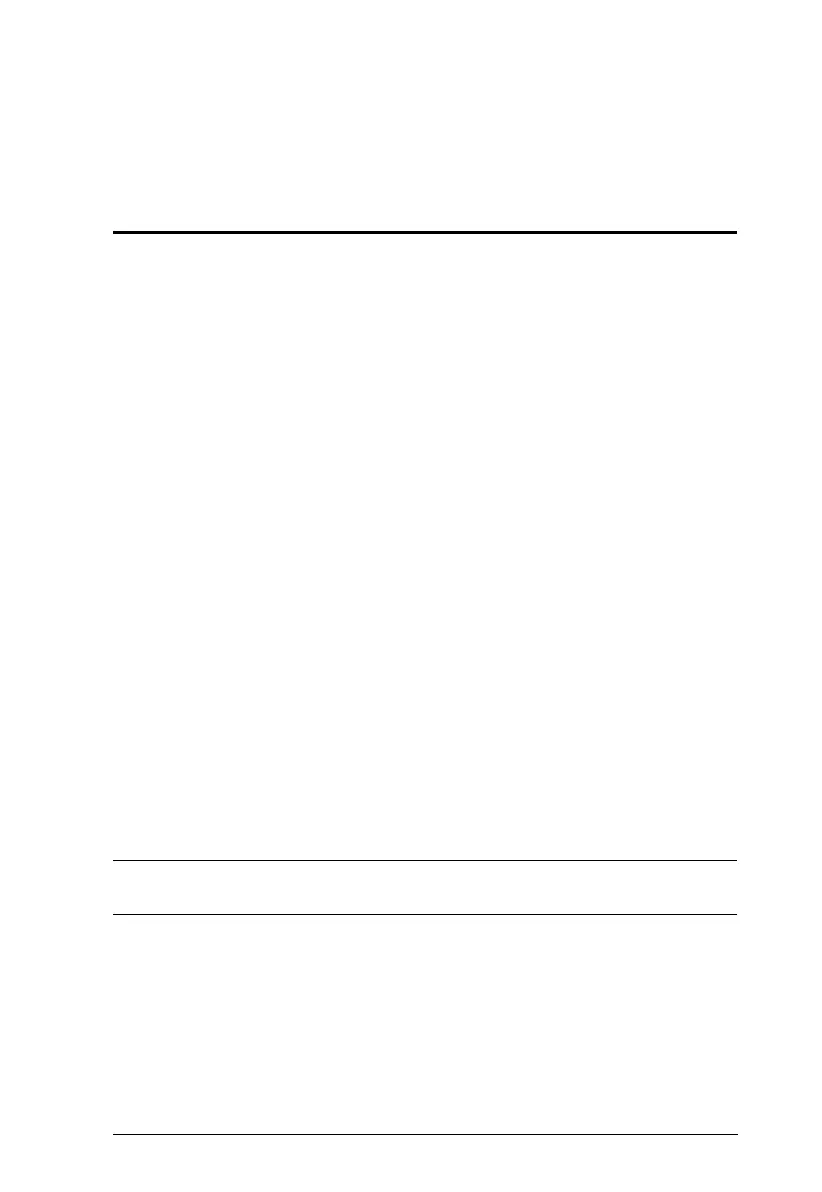321
Chapter 12
Remote Viewer (AiT Models only)
Introduction
If the video source(s) of your AiT model is connected, the remote viewer can
be used to access these video source(s) as if it were your local system.
A window will be presented and the remote server is displayed inside this
window.
You can maximize the window, drag the borders to resize the window and
use the scrollbars to move around the screen.
Due to net lag, there might be a slight delay before your keystrokes show
up. You may also have to wait a bit for the remote mouse to catch up to
your local mouse before you click.
Due to net lag, or insufficient computing power on the local machine,
some images, especially motion images, may display poorly.
There are several ways you can access the remote servers and are listed below:
1. Windows viewer accessed directly from the web browser GUI.
2. Java viewer accessed directly from the web browser GUI.
3. Windows Client Viewer AP (without browser). On the browser login
page, a “Download Windows Client AP” is available. Refer to The
Windows/Java Client AP on page 324 for more information.
4. Java Client Viewer AP (without browser). Since the control is identical
to the windows client viewer, refer to The Control Panel on page 327 on
the control of the viewer interface.
Note: Audio is not supported when the AiT models are accessed via
WinClient and JavaClient.
