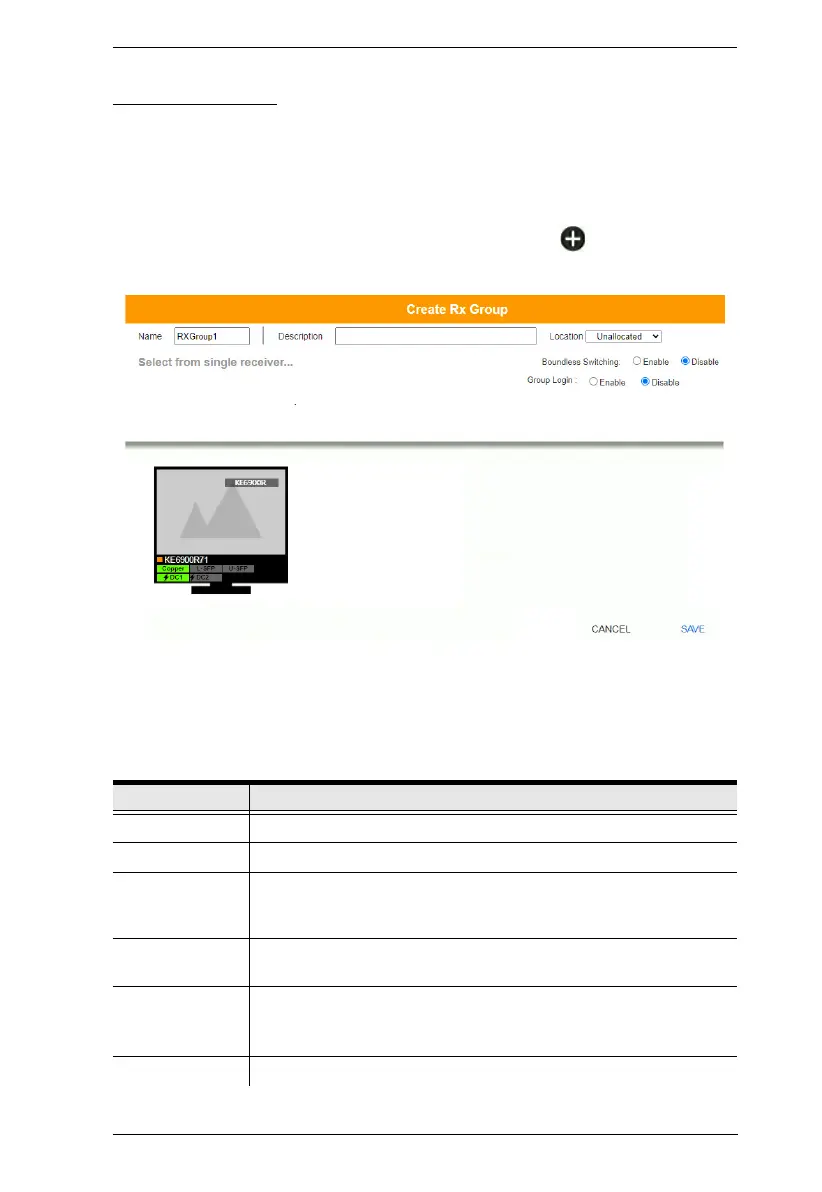Chapter 6. System Status
253
Receiver Group
Creating a Receiver Group allows you to connect the video from multiple
transmitters to multiple Receiver displays. To use this feature, connect a
Transmitter Group (page 243) to a Receiver Group (see Instant Link,
page 215). Receiver Groups appear at the bottom of the Receiver settings page.
To create a Receiver Group, in Receiver settings, click and then select
Create RX Group.
Fill in the appropriate information and then double-click or drag-and-drop
Receivers to add or remove them in the top panel. The Receivers in the top
panel will be used to view the video from the Transmitter Group. To connect a
Transmitter Group to a Receiver Group, see Instant Link
, page 215
.
Item Description
Name Enter a name for the Receiver Group.
Description Enter a description for the Receiver Group.
Location Use the drop-down menu to select a location for the Receiver
Group or leave it as All Devices. See Location, page 226, for
details.
Boundless
Switching
Use the radio button to enable or disable Boundless Switching. See
Boundless Switching, page 256 for details.
Group Login When enabled, users logging into or out of 1 receiver automatically
logs into or out of all other receivers within the Receiver Group,
using the same set of credentials.
Save Click Save to save the changes.
