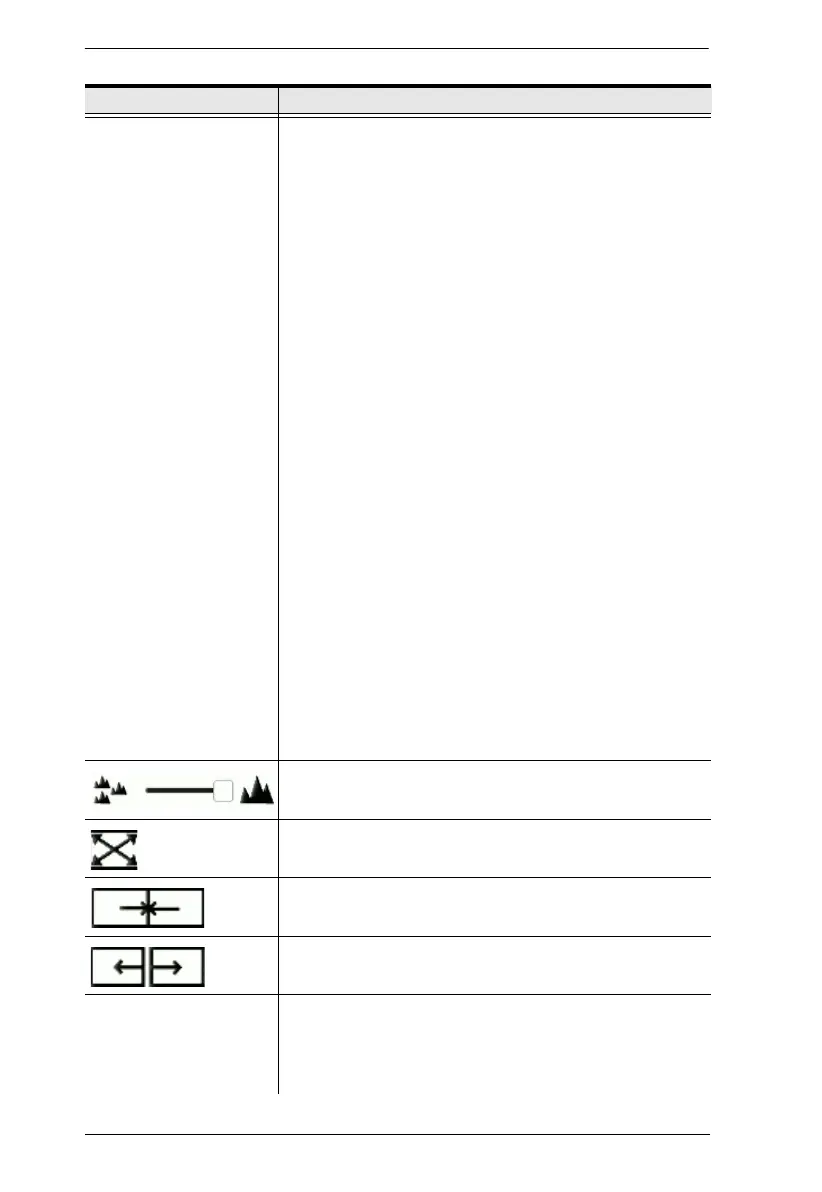KVM over IP Matrix System User Manual
256
Boundless Switching Enable this feature to allow you to switch KVM control
between different receivers by moving the mouse cursor
across screen boundaries. This option is disabled by
default.
When Boundless Switching is enabled, make sure to
disable the following settings:
On the computer, under Control Panel - Mouse
Properties - Pointer Options, uncheck Enhance pointer
precision.
On the CCKM Main page, click Settings (page 275), then
on the General tab scroll down and disable Fast
Switching.
Note:
Dual Display Transmitters can be set up as two
independent Virtual Transmitters with Boundless
Switching. The placement of the KE6940 setup must
have DVI-1 as the main display on the left and DVI-2 as
a secondary display on the right.Boundless Switching
supports both single and dual video outputs from any
one computer.
For multi-display PCs, make sure of the following:
1. All video outputs are aligned in a row with top
alignment and the main screen on the far left.
2. The transmitter’s port OS has been properly set,
see page 230.
3. Users can optionally group all video outputs from
the same PC into a transmitter group. See p. 243.
If the mouse cursor disappears under a Linux operating
system, execute this command:
gsettings set org.gnome.setting-daemon.plugins.cursor active false
Use the slide bar to zoom in or out for a better view of the
Video Wall layout.
Click this icon to reset the zoom back to full size.
Select multiple display icons and click the Group button to
group the displays into one screen.
Select a group and click Ungroup to ungroup the displays.
Fit Mode Select how the video wall will be displayed:
Height: Fits the video to the height of the display.
Width: Fits the video to the width of the display.
Scale: Fits the video on the entire display.
Item Description
