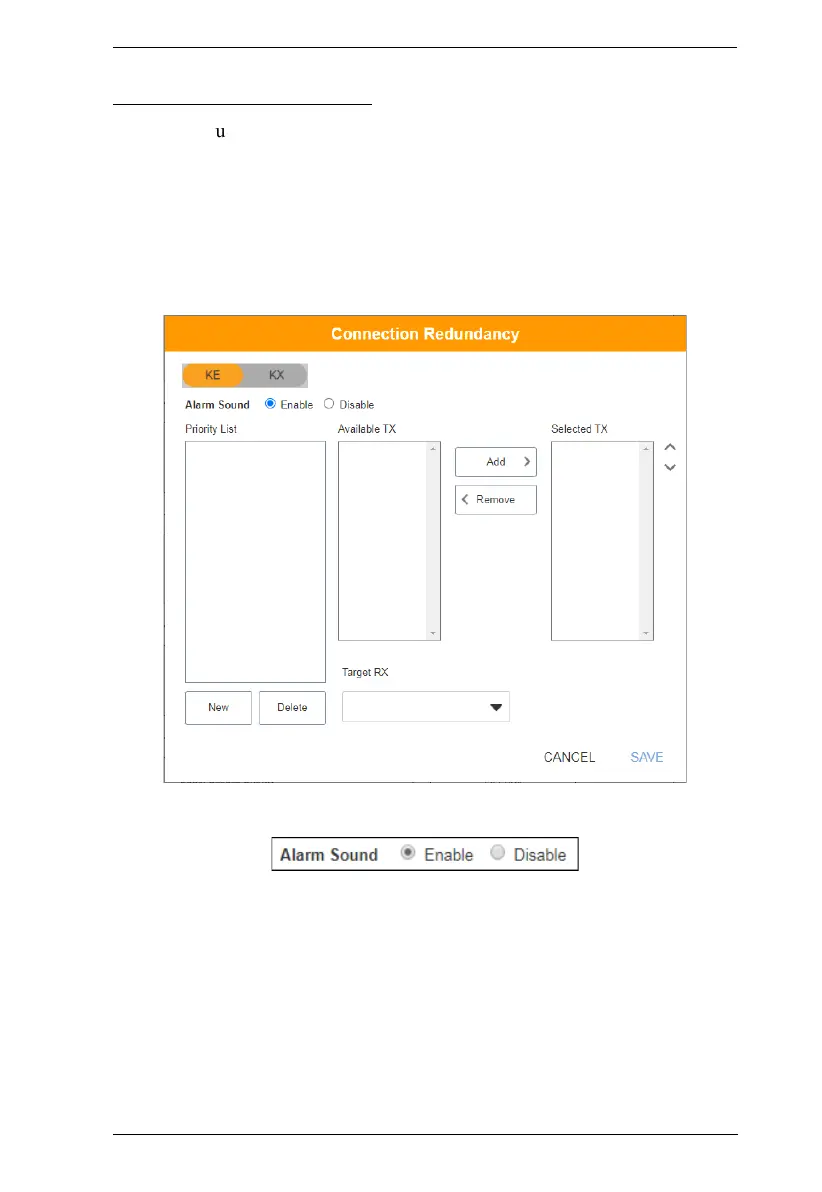Chapter 7. System Settings
281
Connection Redundancy
You can set
up priority connection for receivers. When a transmitter becomes
inaccessible (such as signal loss or malfunction), this function allows the
receiver to connect to the transmitter of the highest priority that is available.
Follow the steps below to setup the priority list.
1. Click Enable to enable this function.
2. Click Edit. A window will pop-up to allow editing.
3. For Alarm Sound, click Enable.
4. To create a new list, click New. A Priority List 1 will be shown. (Click
New again to create another list.)
