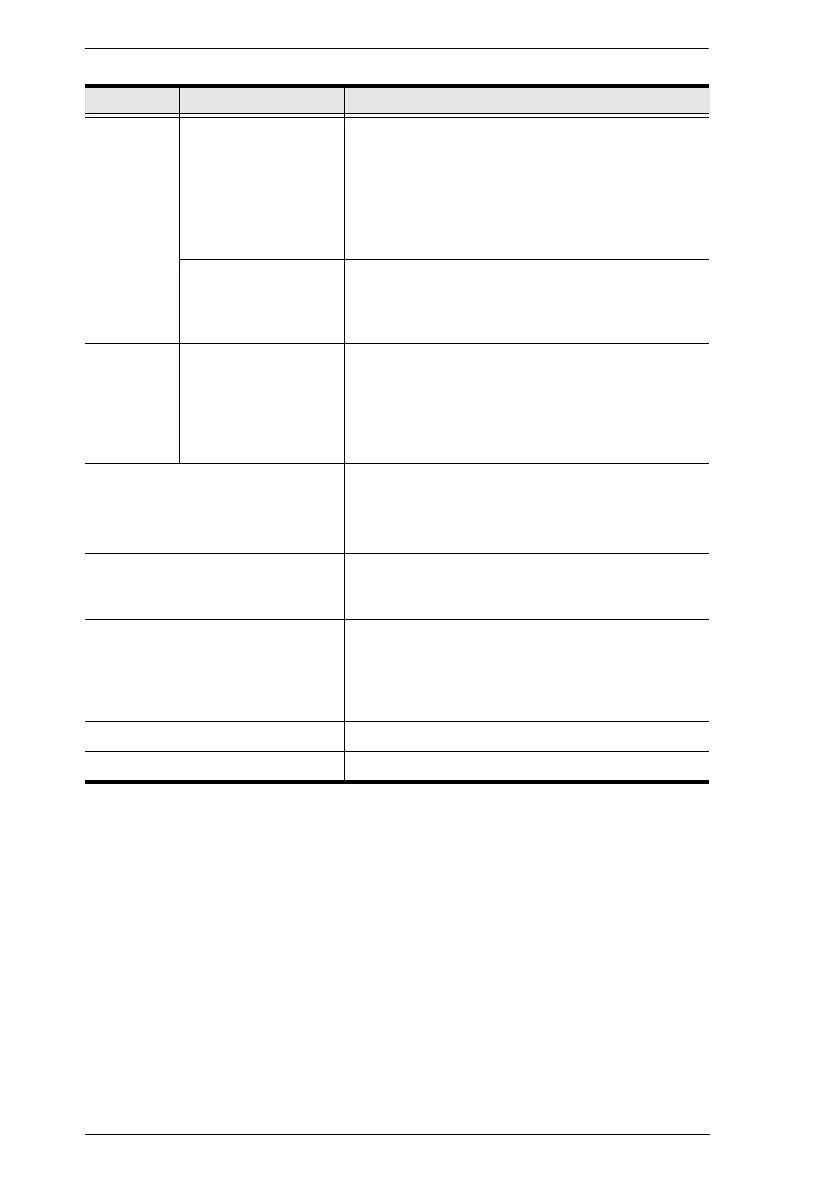KVM over IP Matrix System User Manual
280
Receiver
Login
Settings
Anonymous Login Use this to anonymously login a user at select
Receivers. This option allows users to access the
Receiver and connect to Transmitters without
needing to login.
Click Device List to display the list and check the
box next to the Receiver(s) to enable the
Anonymous Login feature.
Anonymous Login
User
When Anonymous Login (above) is enabled for
Receivers, select a user from the drop-down
menu to use as the default account to
anonymously login to the Receiver.
EDID Mode EDID Mode Use this drop-down menu to set the default EDID
mode for all Transmitters. To set a different EDID
mode for each Transmitter, use the drop-down
menu to select Customized and then click Edit. A
Transmitter list will appear with drop-down menus
to configure each device’s EDID mode.
Connection Redundancy Use this drop-down menu to set connection
redundancy function. You can set up priority
connection with this function.
Please refer to Connection Redundancy below.
Pop-up Alert Enable and click Edit to select the types of events
to automatically trigger and display a pop-up
message.
JavaClient / WinClient For AiT models only, click and drag to rearrange
the login priorities of the different access modes,
among Share, Occupy, View Only, and Exclusive.
See Login Access Priority (AiT Models only),
page 284 for details.
Save Click to save the changes.
Cancel Click to cancel the changes.
Heading Item Description
