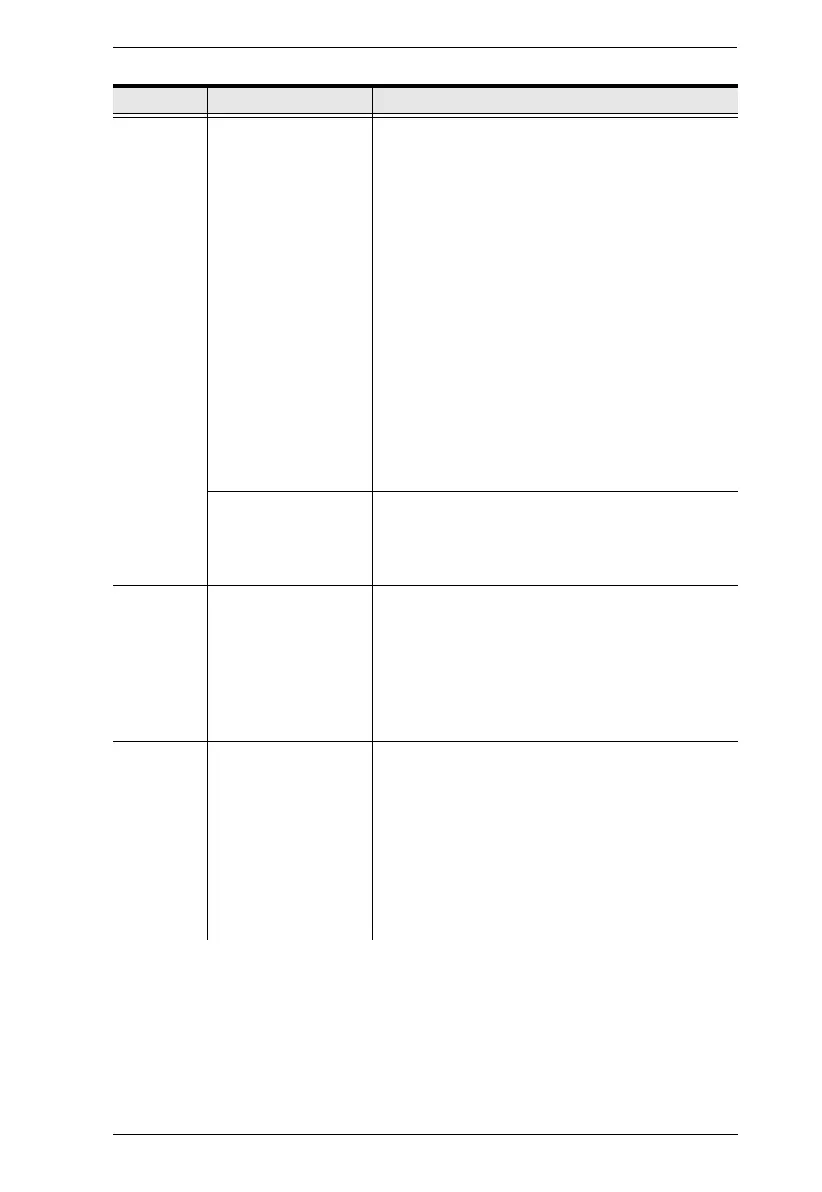Chapter 7. System Settings
279
Password
Policy
Password
Complexity
This setting determines the minimum password
length, enforce password history, and the
password requirement policy. This setting is only
supported by CCKM using firmware version
v2.2.219 or later.
Sets the minimum password length, the default
setting is 8 characters.
Sets the enforce password history, the default
setting is 3 histories.
Sets the password to include at least one lower
case character.
Sets the password to include at least one upper
case character.
Sets the password to include at least one
numeric character.
Sets the password to include at least one sym-
bol character.
Password Expiration
Select Enable to enforce password expiration
for a specified time frame in days. This setting
is only supported by CCKM using firmware ver-
sion v2.2.219 or later.
Lockout
Policy
Lock account after
invalid login attempts
Select Enable to enforce the lockout policy if a
user types in the wrong password for a specified
attempts consecutively, their account will be
locked out for a specified time frame in minutes.
The default Login Attempts is 5 times, and the
timeout is 10 minutes. This setting is only
supported by CCKM using firmware version
v2.2.219m or later.
CLI Mode CLI Mode Login Use the radio button to Enable or Disable
command line interface logins to the KVM over IP
Matrix Manager.
Warning: If Disable CLI Mode Login is selected,
anybody can login via Telnet with administrator
privileges without needing to authenticate,
allowing control of the entire installation. For
installations requiring a high level of security, it’s
recommended that Enable CLI Mode Login be
applied.
Heading Item Description
