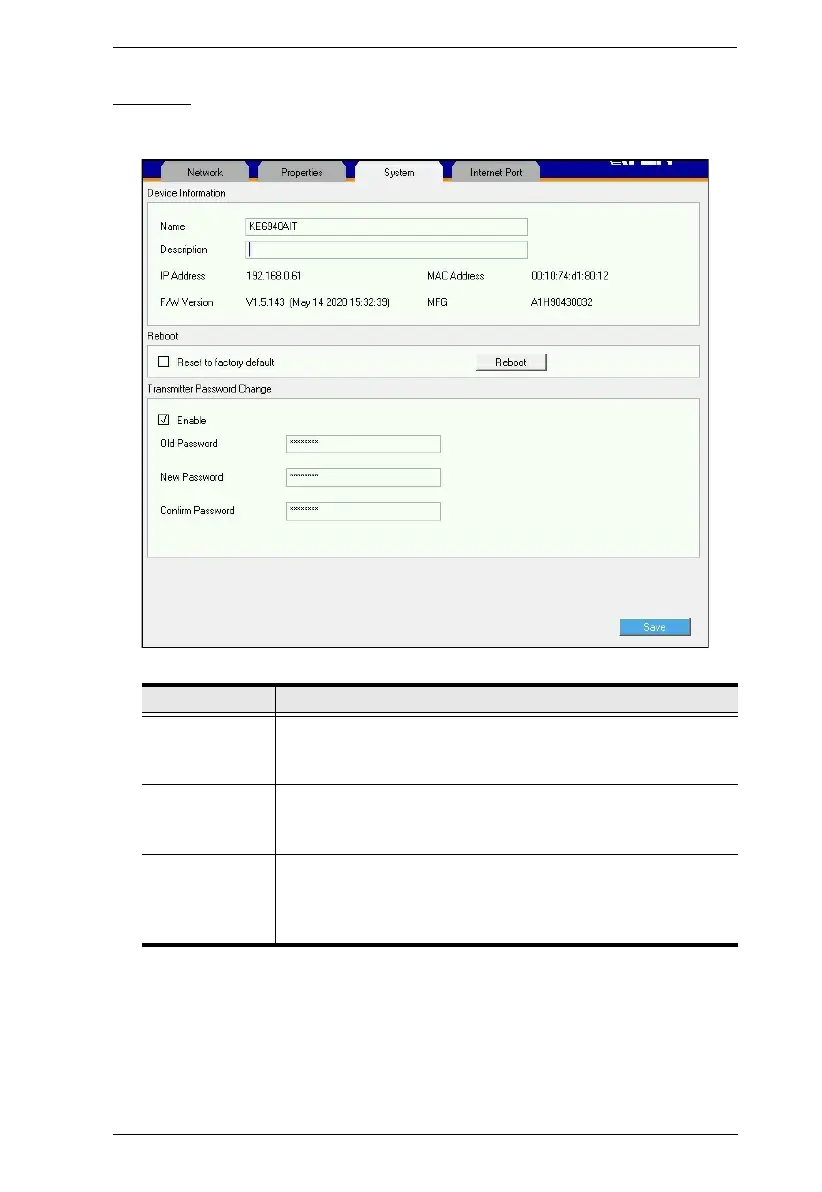Chapter 3. OSD Operation
177
System
The System tab allows you to configure the Transmitter’s general settings:
After entering the information, click Save.
Item Description
Device
Information
Enter the Name and Description of the Transmitter. It also
displays the IP Address, MAC Address, F/W Version, and Serial
Number of the Transmitter.
Reboot Check the box and click Reboot to reset the Transmitter’s
settings back to the factory default. All custom settings (but not
the login information) will be lost.
Transmitter
Password
Change
Check Enable to require a password for access to the
Transmitter’s OSD configuration screen. Enter the Old
Password, enter a New Password, and confirm the new
password in the Confirm Password box.
