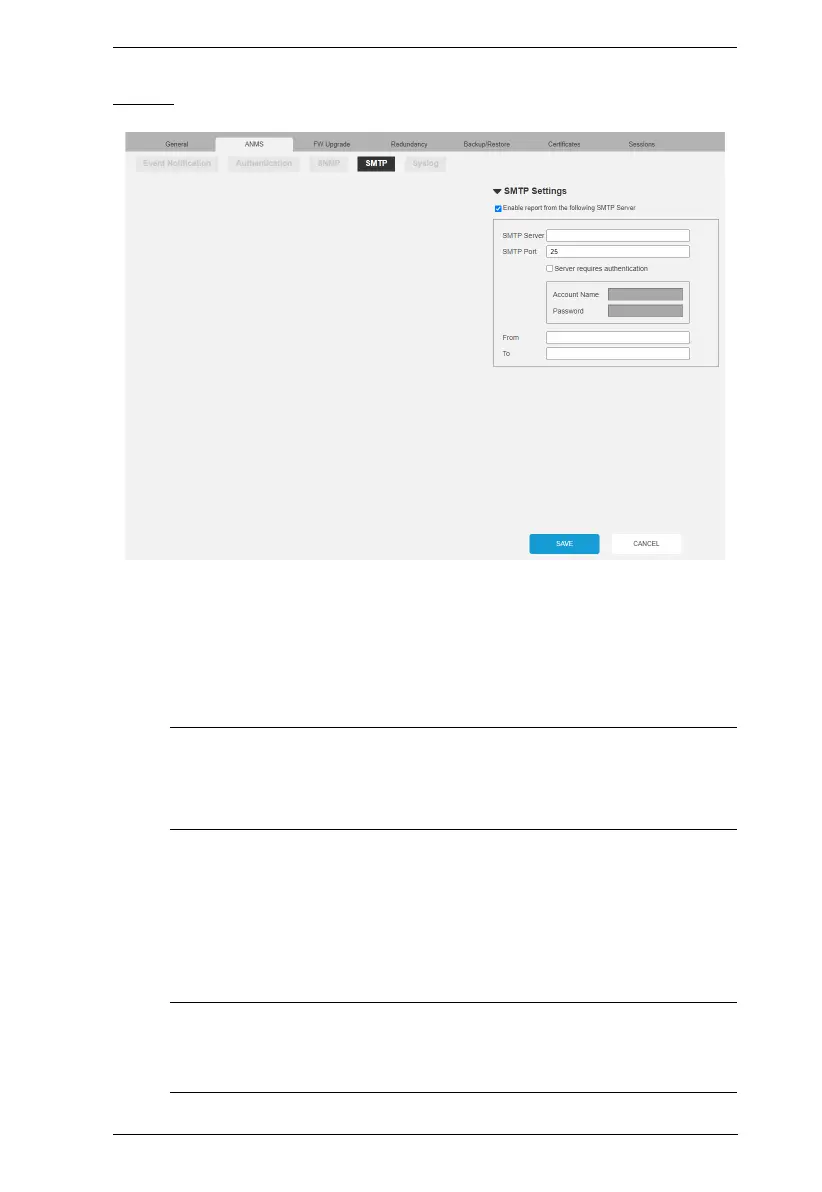Chapter 7. System Settings
293
SMTP
SMTP Settings
To have the KVM over IP Matrix Manager email reports from the SMTP
server to you, do the following:
1. Enable the Enable report from the following SMTP Server, and key in
the SMTP Server IP address and SMTP Port.
Note: The SMTP server used can either be TLS-encrypted or
unencrypted. CCKM shall send TLS-encrypted or unencrypted
email reports depending on the type of the SMTP server
connected.
2. If your server requires authentication, check the Server requires
authentication checkbox, and key in the appropriate information for
the Account Name and Password fields.
3. Key in the email address of where the report is being sent from in the
From field.
Note: 1. Only one email address is allowed in the From field, and it
cannot exceed 64 Bytes.
2. 1 Byte = 1 English alphanumeric character.
