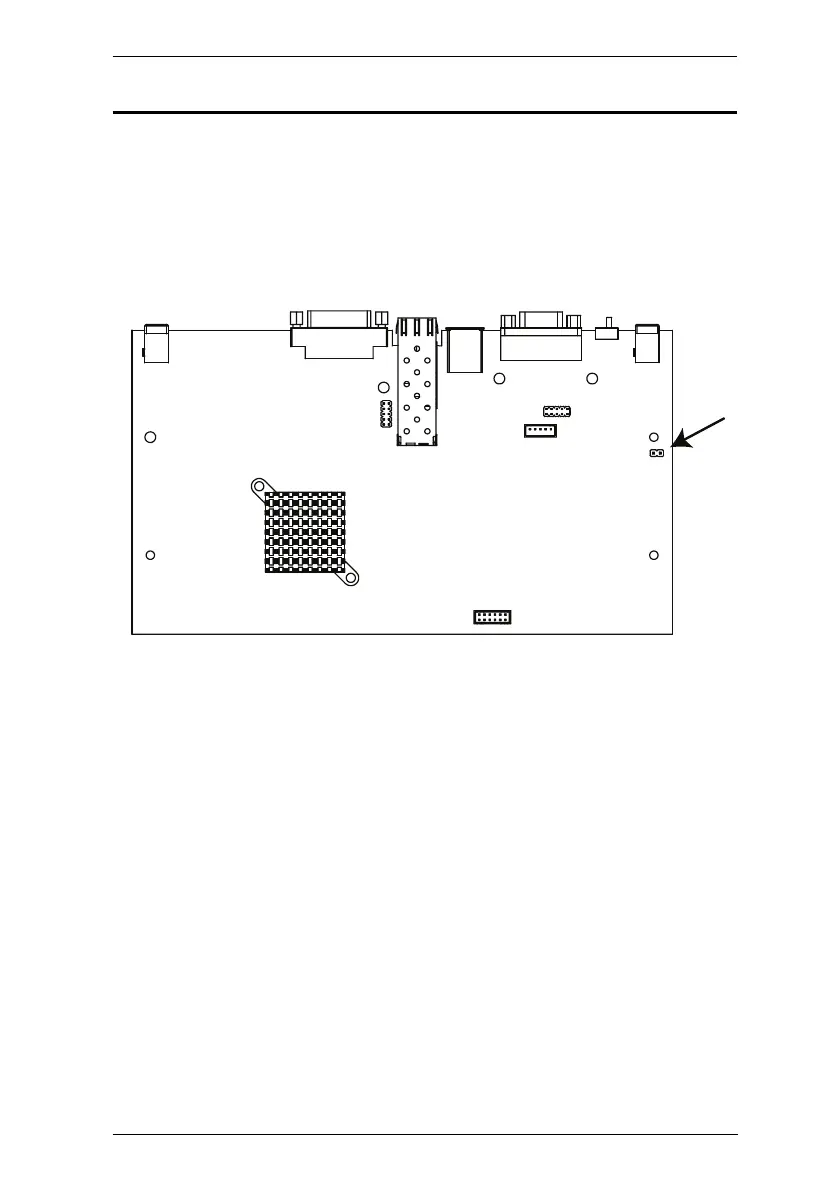Appendix
423
Reset All Information
To reset all information (including passwords) to their default settings, follow
the steps below:
1. Power off the unit and remove its housing.
2. Use a jumper cap to short the mainboard pins labeled DEFAULT
PASSWORD. An example is shown:
3. Power on the unit.
4. After the unit is turned on, power off the unit.
5. Remove the jumper cap from the Reset pins and close the housing.
6. Power on the unit again.
After powering on the unit, you can use the default administrator
Username and Password (see Logging In, page 205) to log in.
