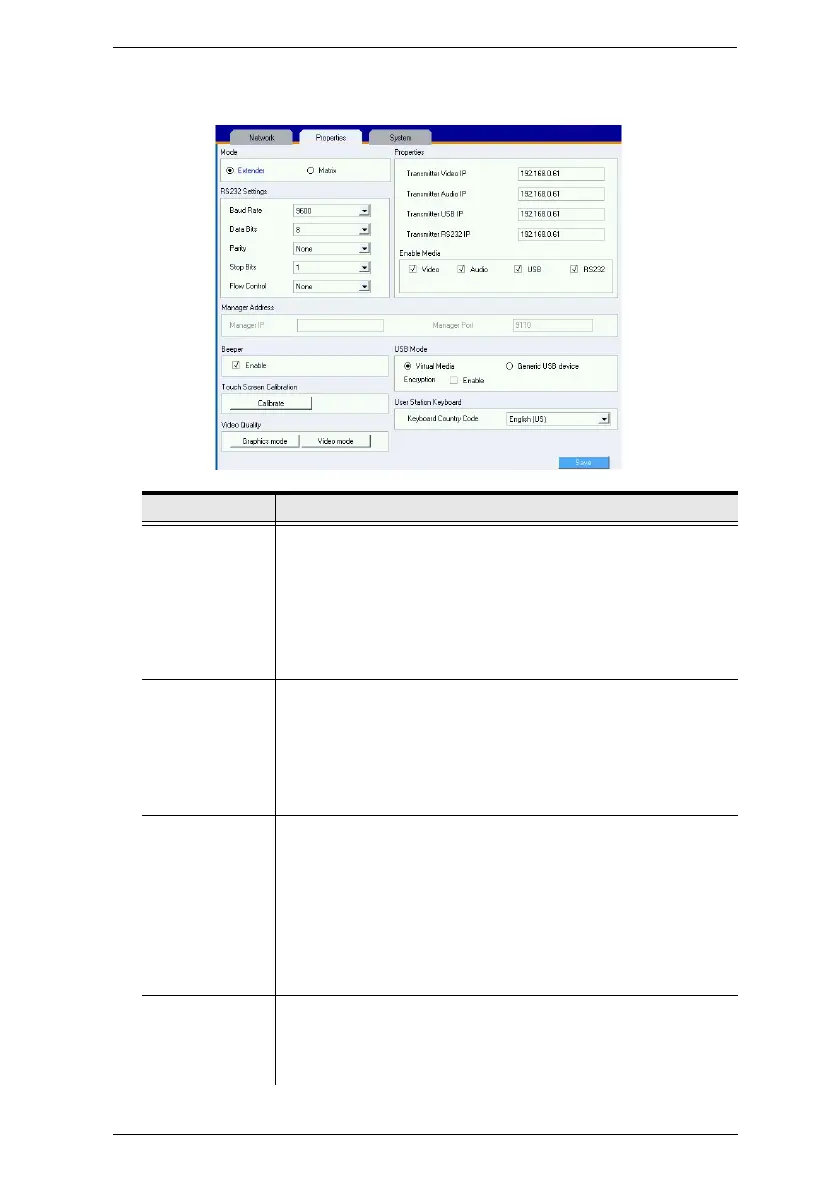Chapter 3. OSD Operation
167
Slim Version
Item Description
Mode Select Extender mode for simple one-to-one (Transmitter to
Receiver) setups that are managed with the Receiver’s OSD
menu.
Select Matrix mode to manage devices and connections from
the KVM over IP Matrix Manager web GUI. This mode is for
advanced administration of Transmitter to Receiver connections
(see Browser / Telnet Operation, page 205).
Properties If you selected Extender mode (above) set the Transmitter IP
address for the Receiver’s Video, Audio, USB, and RS232
source signals.
If you selected Matrix mode (above) the Properties will be
grayed out. Use Channels to configure the Transmitter
connections (see Browser / Telnet Operation, page 205).
RS232 Settings Configure the serial device settings for the Receiver. The
default settings are:
Baud Rate: 9600
Parity: None
Data Bits: 8 bits
Stop bits: 1 bit
Flow Control: None
Enable Media Select which type of media the Receiver can stream from
Transmitters: Video, Audio, USB, and RS232. For KE8950
Series models, use the radio button to set the source of the
audio signal: HDMI, Analog, or Both.
