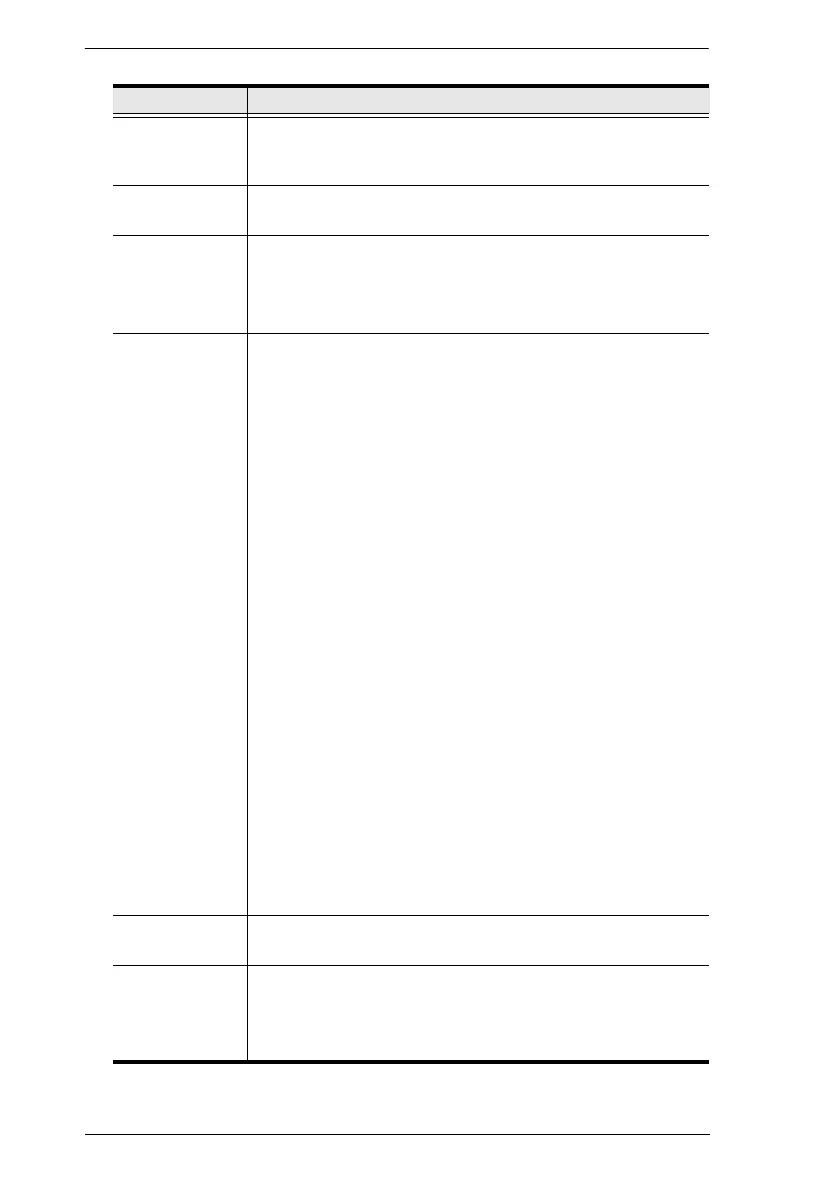KVM over IP Matrix System User Manual
168
Manager
Address
Set the IP address and Port number of the computer running
the KVM over IP Matrix Manager. The default port number is
9110.
Beeper Check this box to allow the Receiver to beep when configuration
changes are made to it.
Touch Screen
Calibration
Use this button to calibrate the surface of a USB touch screen
connected to the unit. When the calibration screen appears,
touch the flashing + symbol at each corner until the process is
complete.
USB Mode Select the type of USB device you will connect to the USB ports:
Virtual Media: Only select this option if you are plugging a USB
flash drive into the USB ports. This will give you the highest data
transfer speeds but cannot work with other USB devices. When
Receivers mount or unmount USB flash drives, the keyboard
and mouse operations will experience a brief delay. Each
Transmitter and Receiver can respectively support up to 12 and
3 virtual media connections at the same time (including Tx local
console USB keyboard and mouse).
Note: KE6900ST / KE8900ST / KE9900ST transmitters only
support up to 3 virtual media connections.
vUSB (generic USB device): Use this option to plug USB
peripherals into the USB ports. KE6900ST / KE8900ST /
KE9900ST transmitters do not support vUSB (generic USB
device) mode. In this mode, KE6900T / KE6940T and all
Receivers support up to 2 USB connections, and all
Transmitters support up to 5 USB connections (including Tx
local console USB keyboard and mouse).
Note: The vUSB option also allows a keyboard and mouse with
special functions to be plugged into the USB ports for console
use. Use this only if the special functions of the keyboard or
mouse are required but do not work when plugged into the
console ports. When the keyboard and mouse are plugged into
the USB ports, they will not work within the OSD menus. To
work within the OSD menus, the keyboard and mouse must be
plugged into the console ports.
Encryption: Check this box to encrypt USB drives plugged into
the USB ports.
Receiver
Keyboard
Use the Keyboard Country Code drop-down menu to select the
Receiver’s language keyboard for use in the OSD.
Video Quality
(KE8900ST /
8900SR /
9900ST)
You can select video mode or graphic mode for the video
qualtiy, the Slim Version KE Series does not have a phsycial
pushbutton on the front of the receiver.
Item Description
