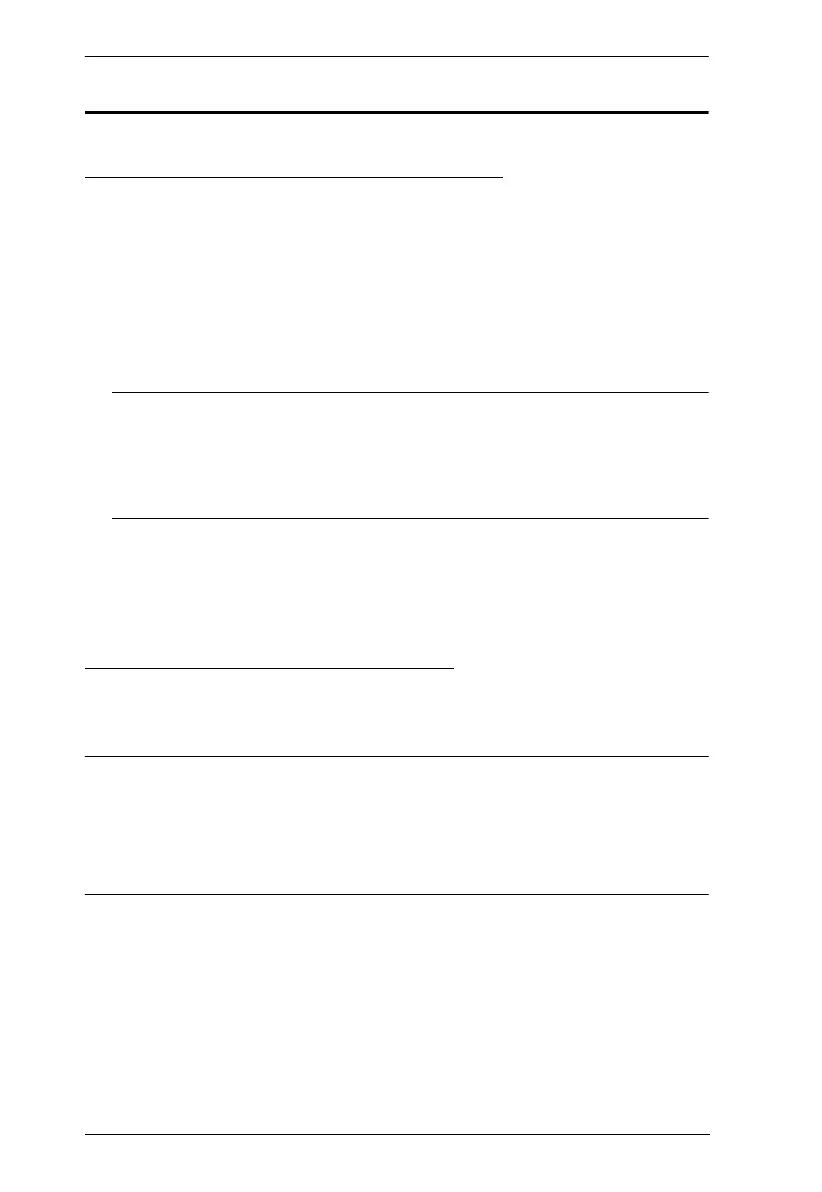UPS User Manual
440
Virtual Media Support
WinClient ActiveX Viewer / WinClient AP
IDE CDROM/DVD-ROM Drives – Read Only
IDE Hard Drives – Read Only
USB CDROM/DVD-ROM Drives – Read Only
USB Hard Drives – Read/Write*
USB Flash Drives – Read/Write*
USB Floppy Drives – Read/Write
* These drives can be mounted either as Drives or Removable Disks
(see Virtual Media, page 335). Mounting them as removable disks allow
booting the remote server if the disk contains a bootable OS. In addition,
if the disk contains more than one partition, the remote server can access
all the partitions.
ISO Files – Read Only
Folders – Read/Write
Smart Card Readers
Java Applet Viewer / Java Client AP
ISO Files – Read Only
Folders – Read/Write
Note: 1. The Java Client supports Virtual Media in the same way as WinClient
does – however, the account should have Administrator level
privilege.
2. Folder mapping uses a FAT16 file system, so there is a 2G limitation.
Virtual Media only supports ISO files less than 4G.
