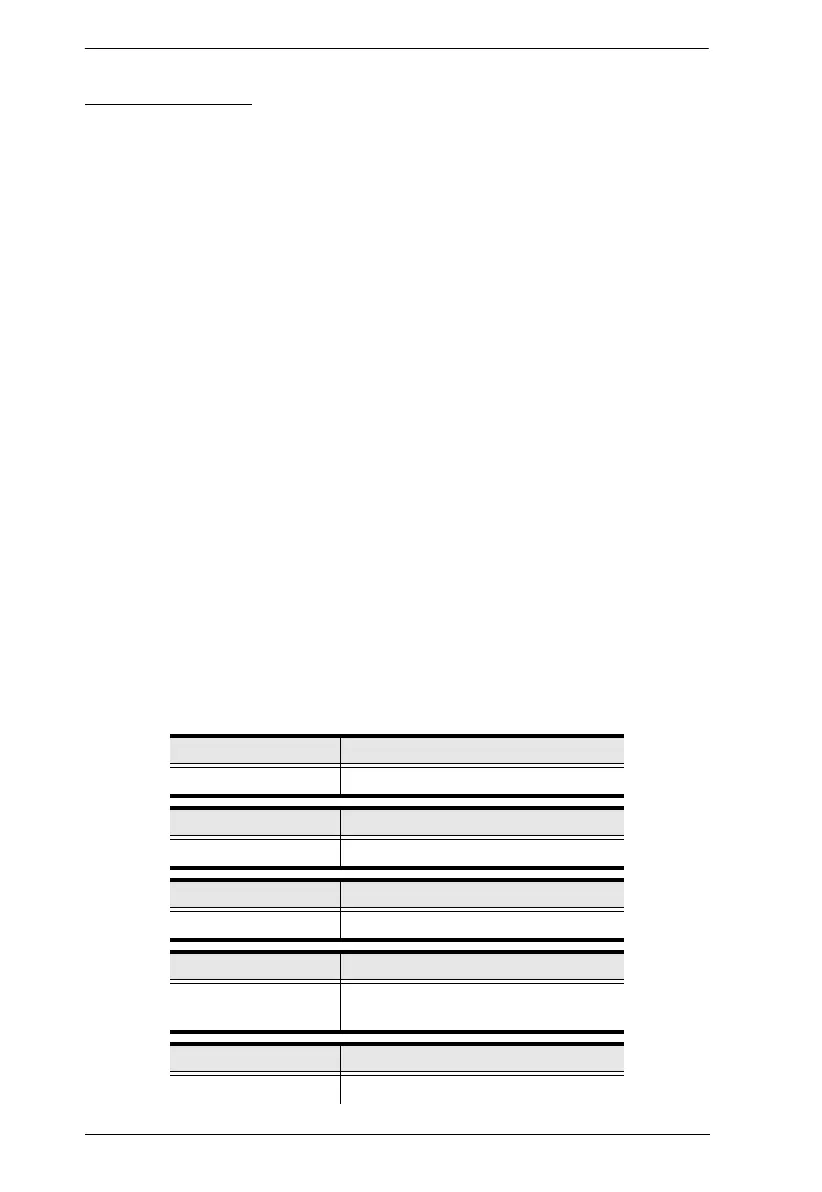KVM over IP Matrix System User Manual
370
Read Command
The Read command allows you to retrieve the properties of a device.
The formula for the Read command is as follows:
Command + Output + Input + Number + Control [Enter]
1. For example, to read all of the local Receiver’s properties, type the
following:
read all [Enter]
2. For example, to read all of Receiver (192.168.0.19) device properties, type
the following:
read o192.168.0.19 all [Enter]
3. For example, to read all of Transmitter (192.168.0.28) device properties,
type the following:
read i192.168.0.28 all [Enter]
4. For example, to read the basic properties of Receiver (192.168.0.61), type
the following:
read o192.168.0.61 basic [Enter]
5. For example, to read the network properties of Transmitter (192.168.0.71),
type the following:
read i192.168.0.71 network [Enter]
The following tables show the possible values for the Read command
:
Command Description
read Read command
Output Description
o Output command
Input Description
i Input command
Number Description
xx Output or Input number
xx: Device ID or IP address
Control Description
all Read all device properties
