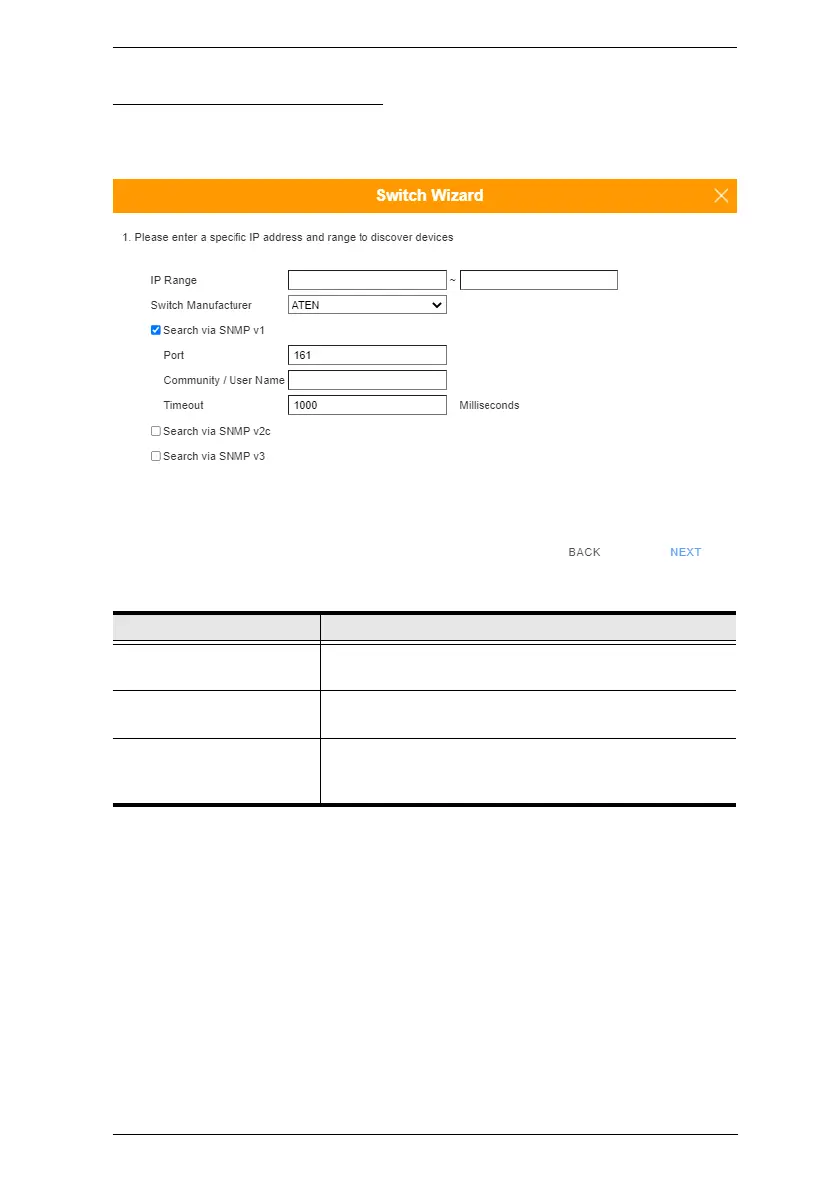Chapter 5. Browser / Telnet Operation
213
Adding Network Switches
1. On the installation wizard for network switches, specify the search
parameters to locate the devices:
2. Check the boxes next to the network switch devices you want to add.
Item Description
IP Range Specify the IP address range to search for the network
switch to be added.
Switch Manufacturer Selects the manufacturer of the network switch to be
added.
Search via SNMP v1 / v2c /
v3
Select to search via SNMP v1 / v2c / v3 by entering the
corresponding Port, Community / Username and Timeout
parameters
