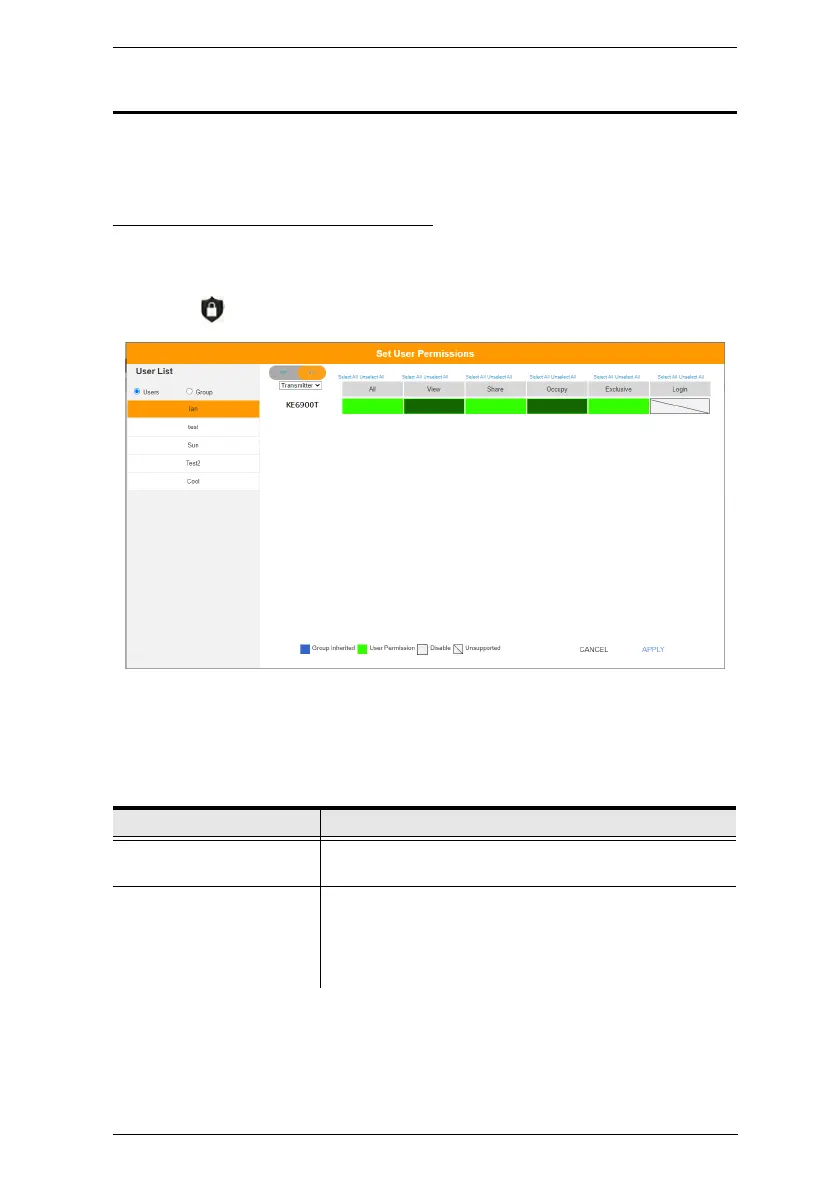Chapter 6. System Status
267
Permissions
You can assign Transmitter, Receiver and Profile permissions for users and
groups from the Account page.
Assigning Device Permissions
To assign permissions for a user or group from the Account page, do the
following:
1. Click on the menu bar. The Set User Permissions window opens:
2. To set the permissions, select a user or group, then a device and select the
Access Type under each column so that it turns green. Make your
permission settings for each user or group on each device according to the
information provided below:
Item Description
User List Use the radio button to view the Users or Group list.
Click a user or group to configure their permissions.
Drop-Down Menu Use the drop-down menu to select Transmitter, Receiver
or Profile. After making a selection, a list of devices or
profiles appears. Set permissions by selecting the access
type (All, View, Share, Occupy, Exclusive) next to the
device.
