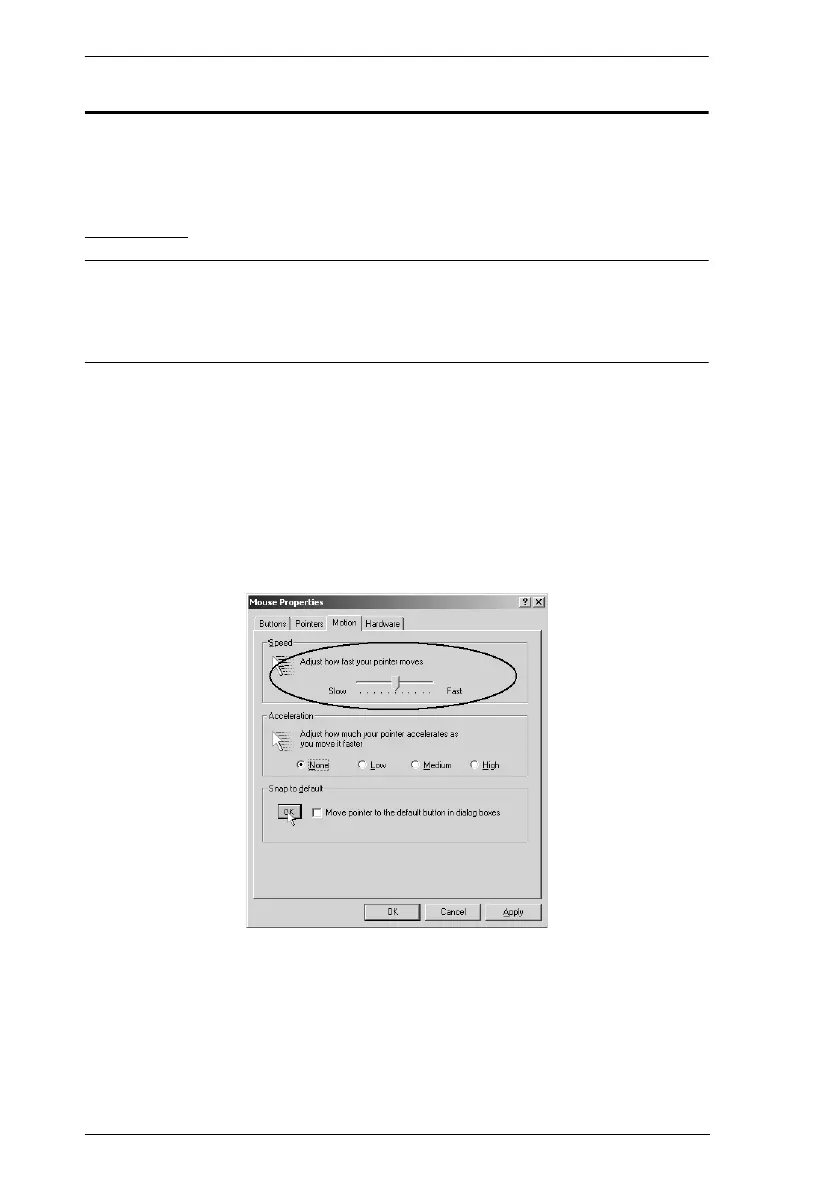UPS User Manual
438
Additional Mouse Synchronization Procedures
If the mouse synchronization procedures mentioned in the manual fail to
resolve mouse pointer problems for particular computers, try the following:
Windows:
Note: In order for the local and remote mouses to synchronize, you must use
the generic mouse driver supplied with the MS operating system. If you
have a third party driver installed - such as one supplied by the mouse
manufacturer - you must remove it.
1. Windows 2000:
a) Open the Mouse Properties dialog box (Control Panel
→
Mouse
→
Mouse Properties)
b) Click the Motion tab
c) Bring the mouse speed to the middle position (6 units in from the left)
d) Set the mouse acceleration to None
2. Windows XP / Windows Server 2003 / Windows 7 / Windows 8 /
Windows 10:
a) Open the Mouse Properties dialog box (Control Panel
→
Mouse)
(For Windows 10, click Start
→
Devices
→
Mouse
→
Additional
mouse options)
