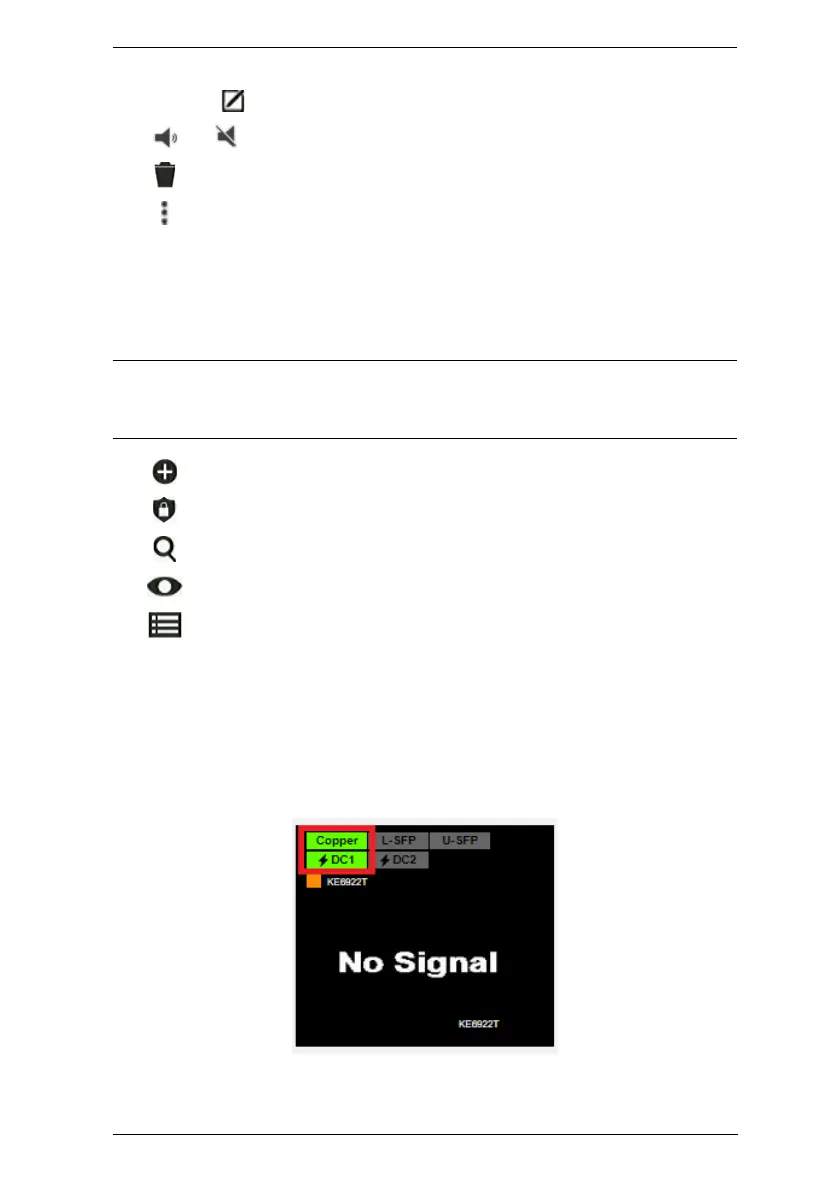Chapter 6. System Status
227
Select a Location and click this icon to change the name.
/ Click to turn Beeper & LED Flashing on/off.
Click to delete selected Transmitters.
Click an option to have selected Transmitters:
Copy & Paste: Copy settings from one Transmitter and paste
them to another (see Copy & Paste, page 239).
Reboot: Shut down and restart.
Reset to Factory: Reset all setting to the factory default.
Note: The Reset to Factory function resets everything but the login
information to the factory default settings. To reset the login
information, refer to Reset All Information on page 423.
Click to Create Virtual TX or Create TX Group (page 240 & 243).
Click to set Transmitter permissions (page 244).
Click to search for Transmitters.
Click to filter Transmitters shown on the page.
Click to switch between Grid View and List View.
SFP Module Detection
When an SFP module is used on the Transmitter added, the CCKM can
automatically detect and display its type, between Fiber and Copper, as
exemplified below.
