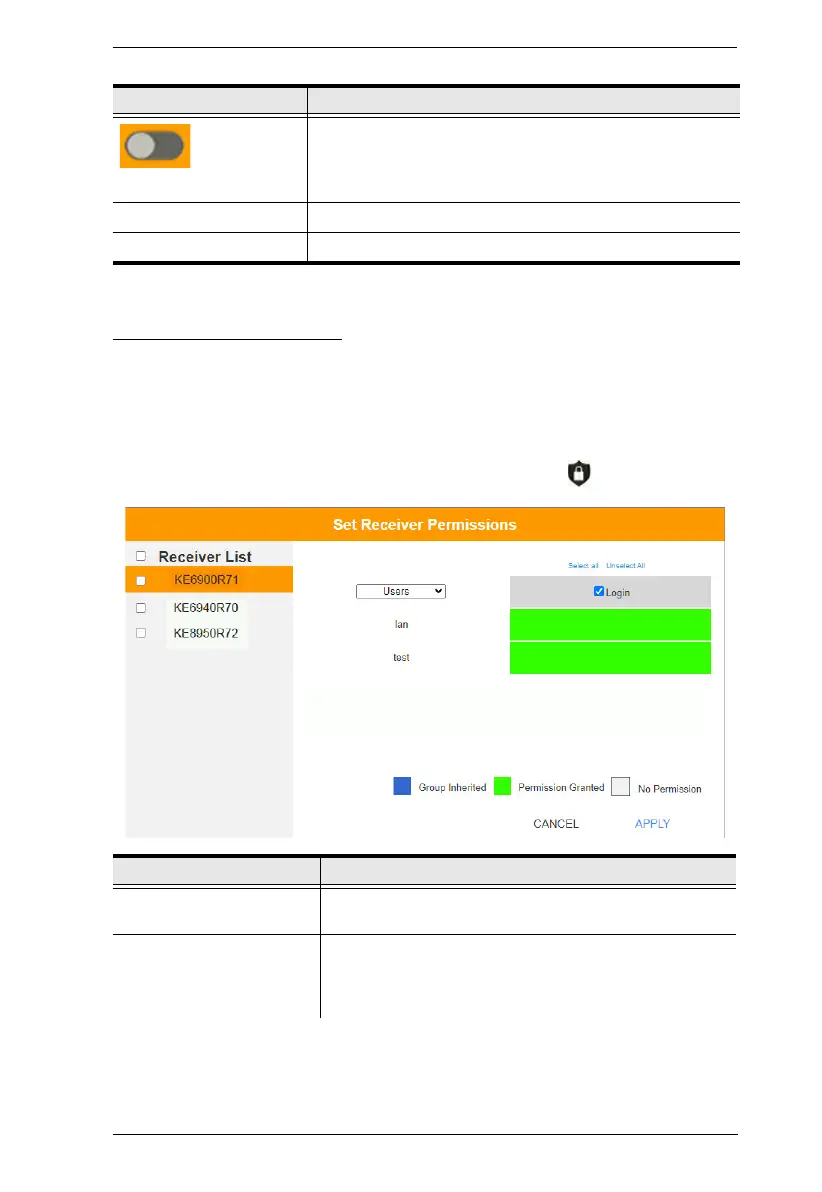Chapter 6. System Status
257
Receiver Permissions
Receiver Permissions sets which users and groups can access a Receiver.
Select a device under the Receiver List, and then click under Operation to
grant a user or group permission to access the device. This will allow the user
to login to the Receiver’s OSD menu to access the Connections tab.
To set Receiver Permissions, in Receiver settings, click .
Use the RX OSD button to enable/disable showing the
Receiver’s name and IP address in the top left corner of the
connected display. This helps identify which Receiver is
connected to the display.
Save Click Save to save the changes.
Cancel Click Cancel to exit without saving.
Item Description
Receiver List Lists the Receivers which can be selected to set
permissions.
Drop-Down Menu Use the drop-down menu to select User or Group. After
making a selection, the list of users or groups appears.
Set permissions by selecting the Operation box next to
each user or group.
Item Description
