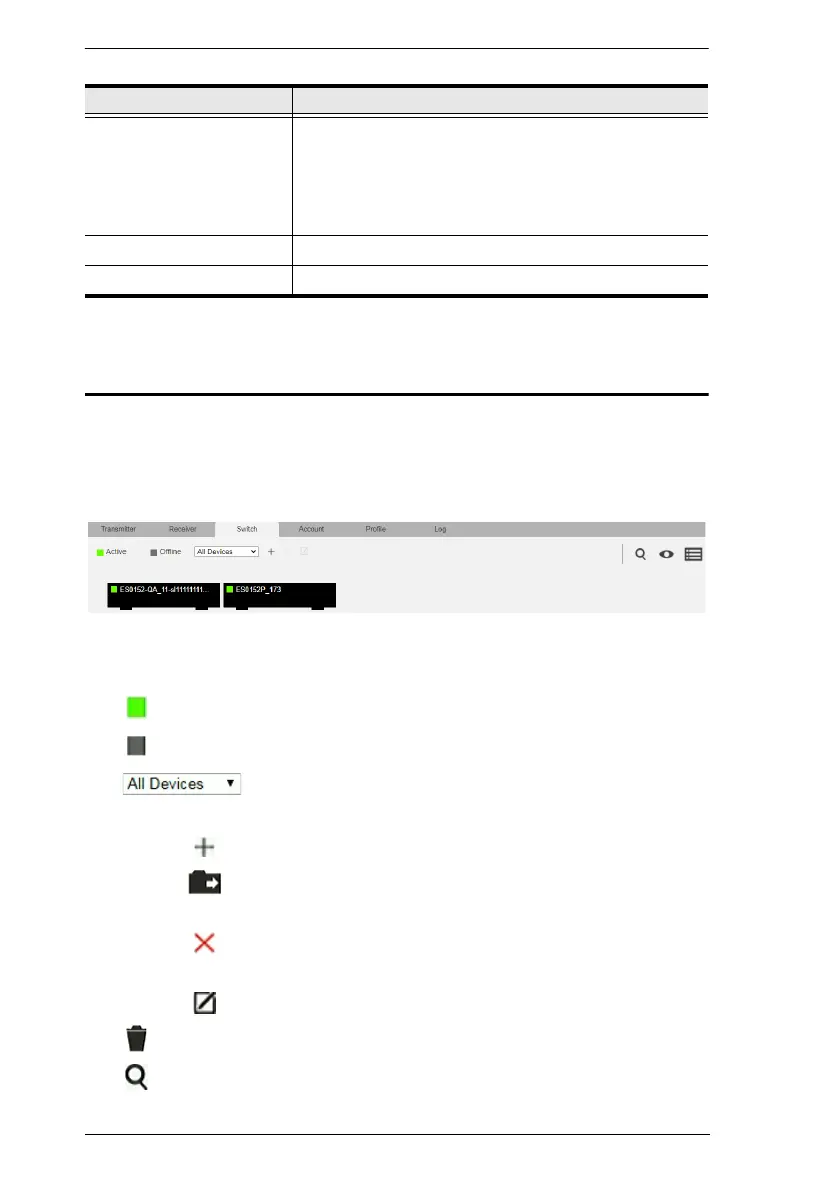KVM over IP Matrix System User Manual
258
Switch
Click Switch in the System Status panel to open the settings. On this page you
can edit and delete Network Switches added to the CCKM (for adding switches,
see Adding Network Switches, page 213).
The meanings of the icons and headings on the page are straightforward and let
you view and configure Network Switches.
Active refers to a Network Switch connection that is online.
Offline refers to a Network Switch connection that is offline.
Use this drop-down menu to filter Network Switches by
location. Use Locations to limit the Switches seen on the page.
Click to add a new Location.
Select a Switch and click the Move to icon to add devices
to a Location.
Select a Location from the drop-down menu and click this
icon to delete it.
Select a Location and click this icon to change the name.
Click to delete selected Network Switches.
Click to search for Network Switches.
Operation Click the Operation box next to each user or group to
apply access rights on the selected device. This gives
users and groups permission to log in to the Receiver’s
OSD. If a user inherits its permissions from a group, the
box will be Blue. To disable access rights for all users,
uncheck the box in the heading.
Apply Click Apply to save the changes.
Cancel Click Cancel to exit without saving.
Item Description
