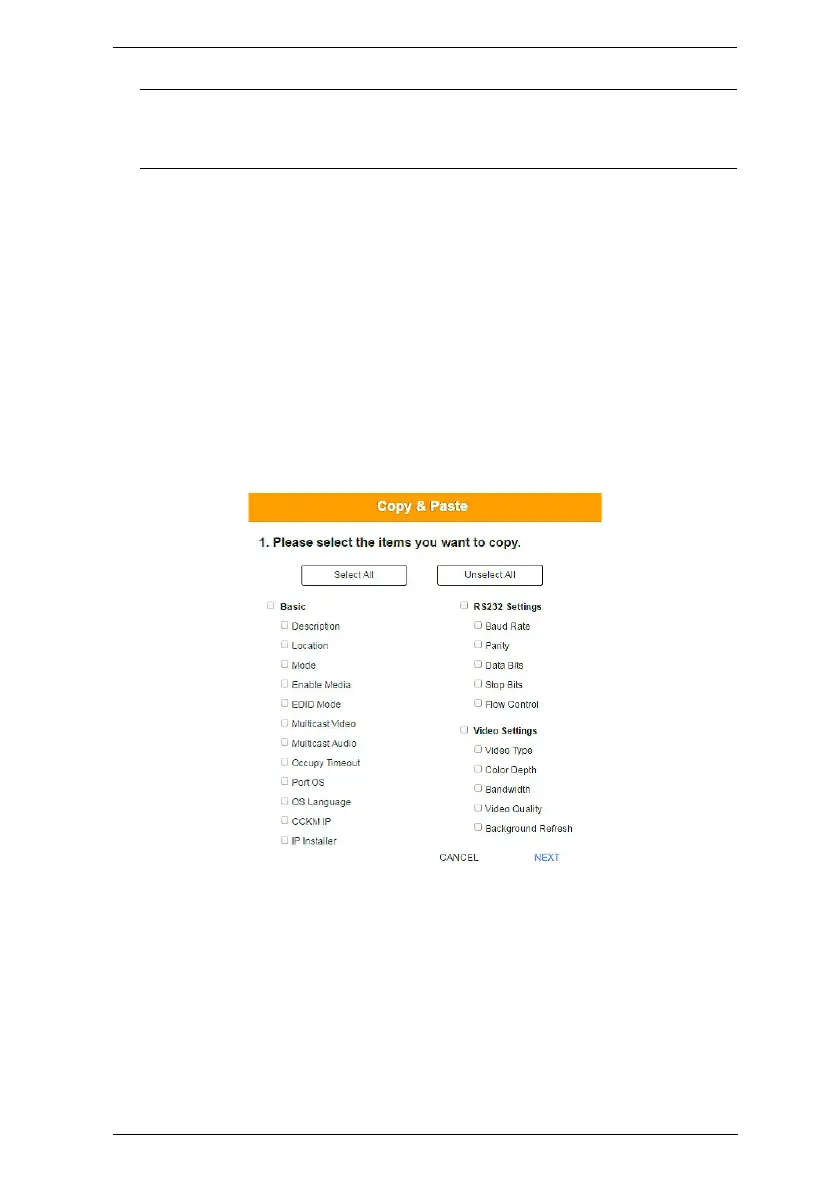Chapter 6. System Status
239
Note: When you upload the file, the transmitter checks the file to make
sure the specified information still matches. If it does, the file is
accepted; if not, it is rejected.
If you want to remove the certificate (to replace it with a new one because of a
domain name change, for example), simply click Remove CSR.
Copy & Paste
Copy & Paste allows you to copy settings from one Transmitter and paste them
to another. To copy Transmitter settings to another device, do the following:
1. Select a Physical Transmitter.
2. On the Transmitter menu bar, click Copy & Paste (page 227).
3. Check the boxes of the settings you want to copy, and click Next.
4. Select the Transmitter(s) where you want to apply the settings, and click
Done.
