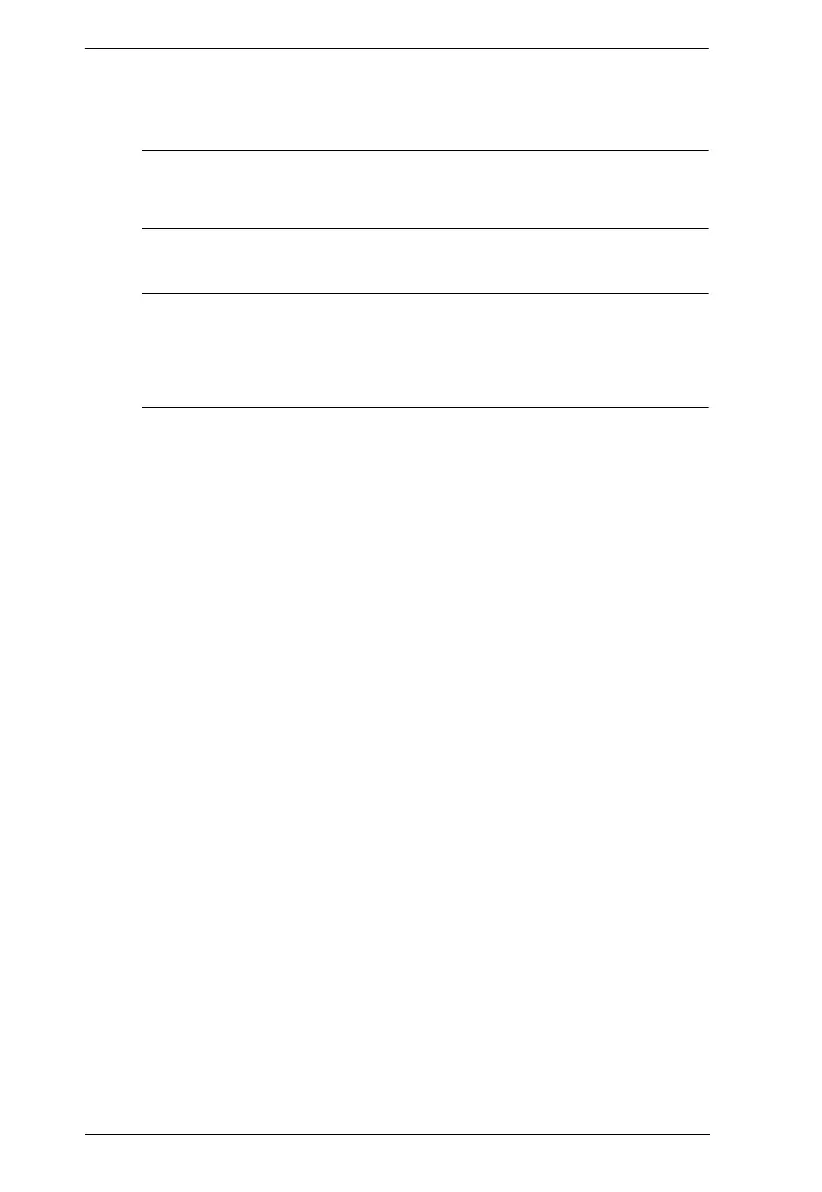KVM over IP Matrix System User Manual
294
4. Key in the email address (addresses) of where you want the SMTP
reports sent to in the To field.
Note: If you are sending the report to more than one email address,
separate the addresses with a semicolon. The total cannot exceed
256 Bytes.
5. Click Save.
Note: 1. Once set, an SMTP report will be sent to the recipients for
every 100 logs accumulated or once every 30 minutes.
2. An immediate SMTP report will also be sent whenever an
error log occurs.
