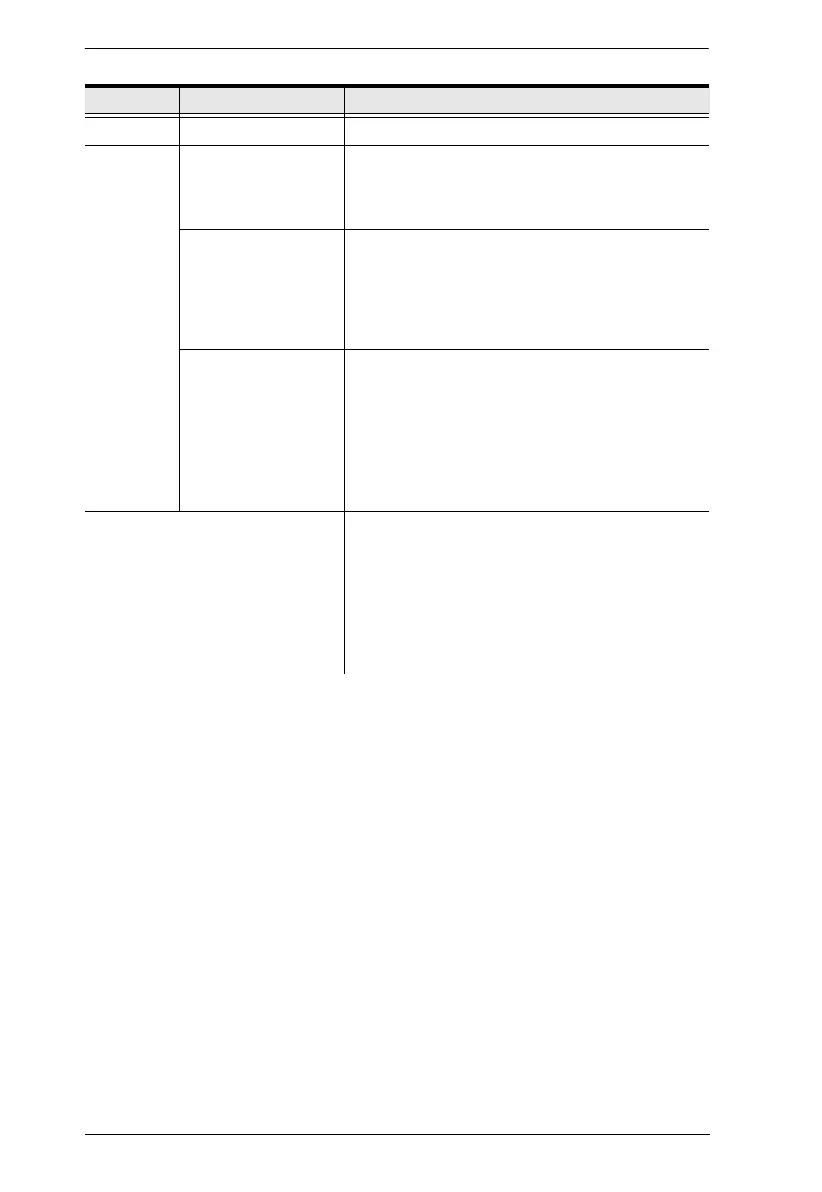KVM over IP Matrix System User Manual
278
RFID Enable to activate the RFID login.
Network
Ports
HTTP Port Sets the HTTP service port used to access the
KVM over IP Matrix Manager. This is the port
number to use for a browser login. The default is
8080.
Device Port Sets the Device service port used to access the
KVM over IP Matrix Manager. Configure this port
number on the Transmitter and Receiver to
access to the KVM over IP Matrix Manager (see
Manager Address, page 165 and 175). The
default is 9110.
HTTPS Port Sets the HTTPS service port used to access the
KVM over IP Matrix Manager. This is the port
number to use for a secure browser login. The
default is 8443.
Example: To access the KVM over IP Matrix
Manager with an IP address of 192.168.0.100
using a secure browser login, enter: https://
192.168.0.100:8443
Fast Switching Select the default resolution to use so that you
can switch faster when changing Receiver to
Transmitter connections. If the monitor you are
using does not support fast switching the video
may not display correctly when this setting is
enabled.
Note: Make sure to disable Boundless Switching
when Fast Switching is enabled.
Heading Item Description
