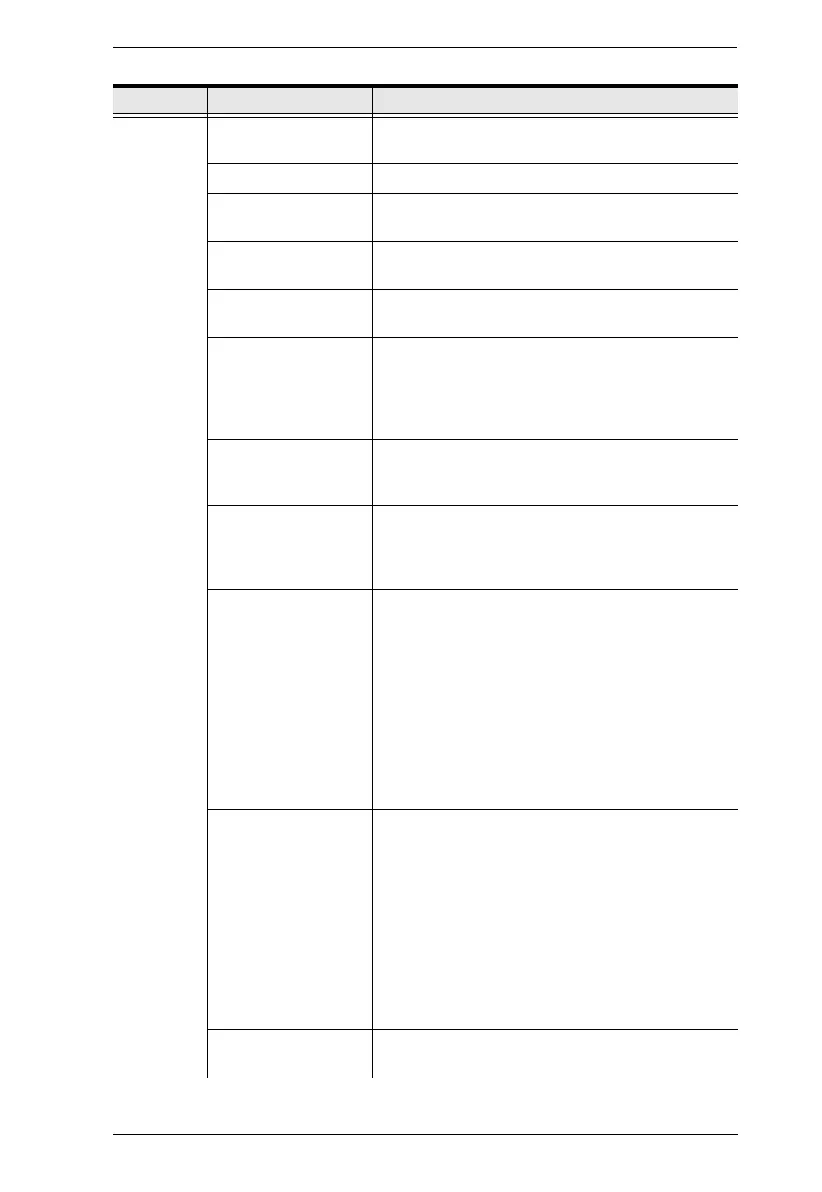Chapter 7. System Settings
277
Heading Item Description
Basic KVM over IP Matrix
Manager Version
This provides the version of the KVM over IP
Matrix Manager.
Hardware Version This provides the version of the hardware.
Serial Number This provides the serial number and a link to
upgrade the software.
KVM over IP Matrix
Manager Name
Enter a name for the KVM over IP Matrix
Manager.
Description Enter a description for the KVM over IP Matrix
Manager.
Language Select the language for the KVM over IP Matrix
Manager. Choices are: English, Chinese
(Traditional), Simplified Chinese, Japanese,
German, Korean, Russian, French, Spanish, and
Portuguese.
Beeper Select Enable to sound a beep from the
Transmitter/Receiver every time a configuration
change is made.
CCKM Timeout If there is no user input for the amount of time
entered in the box, a user logged into the CCKM
is automatically logged out. Check Disable to turn
this function off.
Authentication Lock When a temporary disconnection happens, this
function allows the user to retain his/her settings
upon resuming connection within the time
threshold set. The user keeps the same
authentication and display.
Uncheck Disable to turn this function on.
Specify a time (in seconds) you wish to keep
the authentication and display for.
When disabled or if enabled but after the time
threshold set, the user is prompted to be
authenticated upon resuming the connection.
Boundless Switching
Focus
When using Boundless Switching(see Boundless
Switching, page 256) across multiple receivers
within a receiver group or video wall, a colored
border is shown on the receiver display currently
being accessed (focus receiver).
Uncheck Always to only display the colored
border for a set time interval immediately after
switching the focus receiver.
Specify a time (in seconds) you wish to display
the colored border for upon switching the focus
receiver.
Push / Pull Login
Check
Enable to check the access rights of the users
receiving transmitter sessions upon push / pull.
