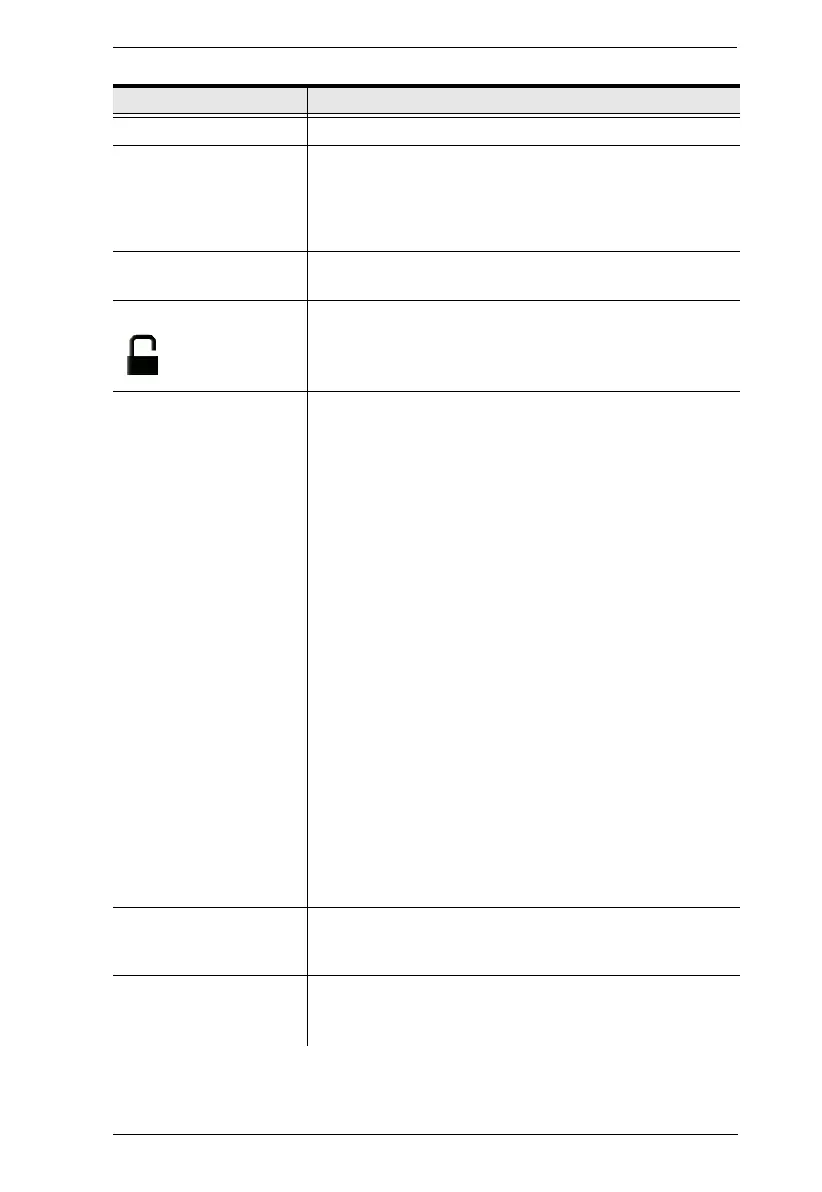Chapter 6. System Status
255
Description Enter a description for the Video Wall.
Number of Displays Use the Horizontal and Vertical drop-down menus to select
the number of displays that make up the video wall (a
maximum of 64 are supported). Match this to the physical
layout of the displays. Click the refresh icon to update the
layout.
Bezel Dimension Use the two boxes to increase/decrease the frame size of
each active display.
Lock / Unlock Click the monitor to Lock the (2) bezel settings, so that
when one size is changed they all change.
Click the monitor to Unlock the (2) bezel settings, so that
each size can be set independently.
Layout Selection Click + or X to add or remove additional layouts to the Video
Wall. The options listed here will appear in a drop-down
menu for the Video Wall, allowing you to quickly choose
different layouts from the Receiver settings page. Arrows
below the Layout Selection box allow you to move up or
down in the list.
Three layout templates are available for quick setup. The
Videowall and Splitter options can not be changed but allow
you to select the Receivers. These three layouts can not be
deleted.
Video Wall provides a basic full screen layout where one
Transmitter connects to multiple Receivers to display the
video together as one full screen.
Splitter provides a layout that connects a Transmitter to
multiple Receivers that show the same video displayed
on separate screens independently.
3. Customized provides a basic full screen layout
that can be configured into groups (see Group
below) as desired.*When using the KE6940R in
Customized layouts, only the KE6940’s first video
port will display video because each port’s video
source is independent. When using the KE6940R
in Video Wall or Splitter layouts both video ports
will display video. Video wall only supports Share,
View Only and Occupy access modes.
Location Use the drop-down menu to select a location for the Video
Wall or leave it as All Devices. See Location, page 226, for
details.
Group Login When enabled, users logging into or out of 1 receiver
automatically logs into or out of all other receivers within the
Video Wall, using the same set of credentials.
Item Description
