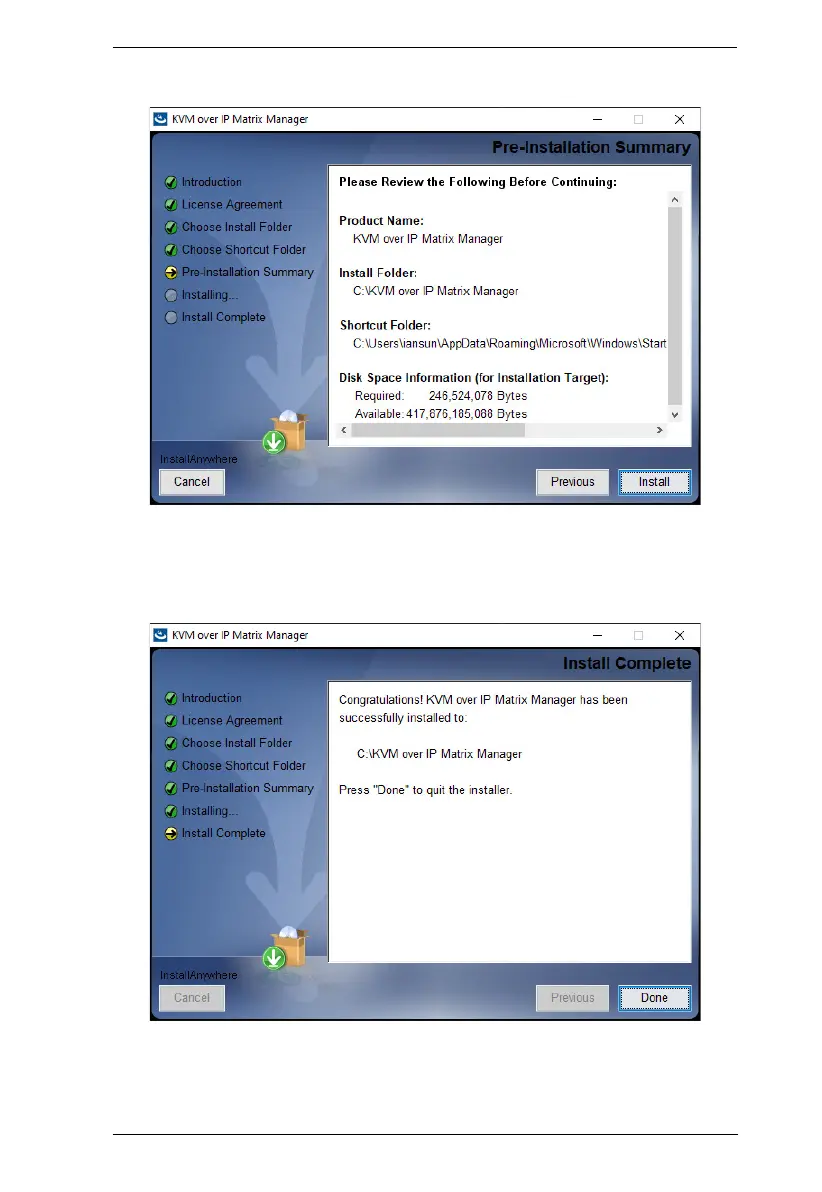Chapter 4. Software Installation
199
6. The Pre-Installation Summary screen appears:
Confirm the settings you’ve selected. If you want to make a change
click Previous to go back, or click Install to begin the software
installation.
7. When the process is done, the Install Complete screen appears:
Click Done.
