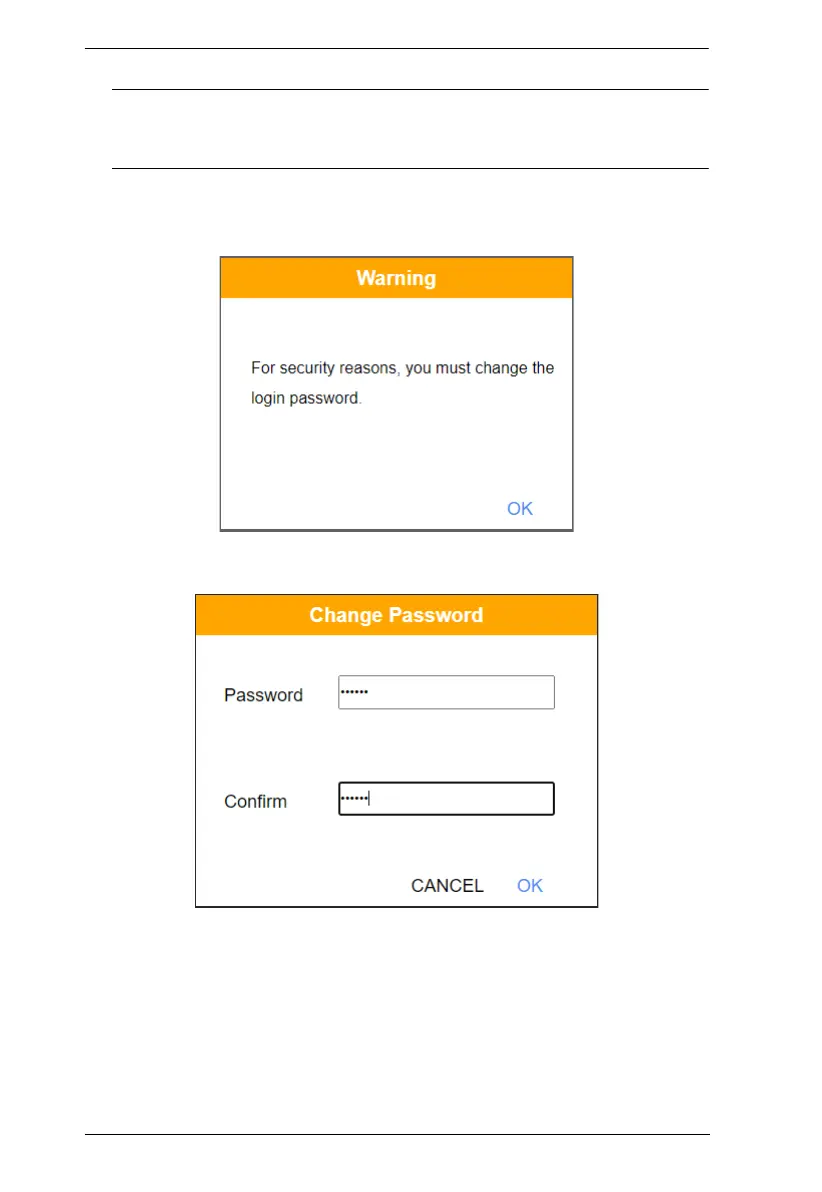KVM over IP Matrix System User Manual
206
Note: Only administrator accounts can be used to log in. By default, the
username and password are administrator and password,
respectively.
4. For security purposes, the system will prompt you to change the password
immediately.
Click OK for the password change dialog box.
5. Enter the new password and confirm it by entering the password again.
6. Click OK to complete the change and the KVM over IP Matrix Managerr
main page appears. Refer to the next page for more details.
