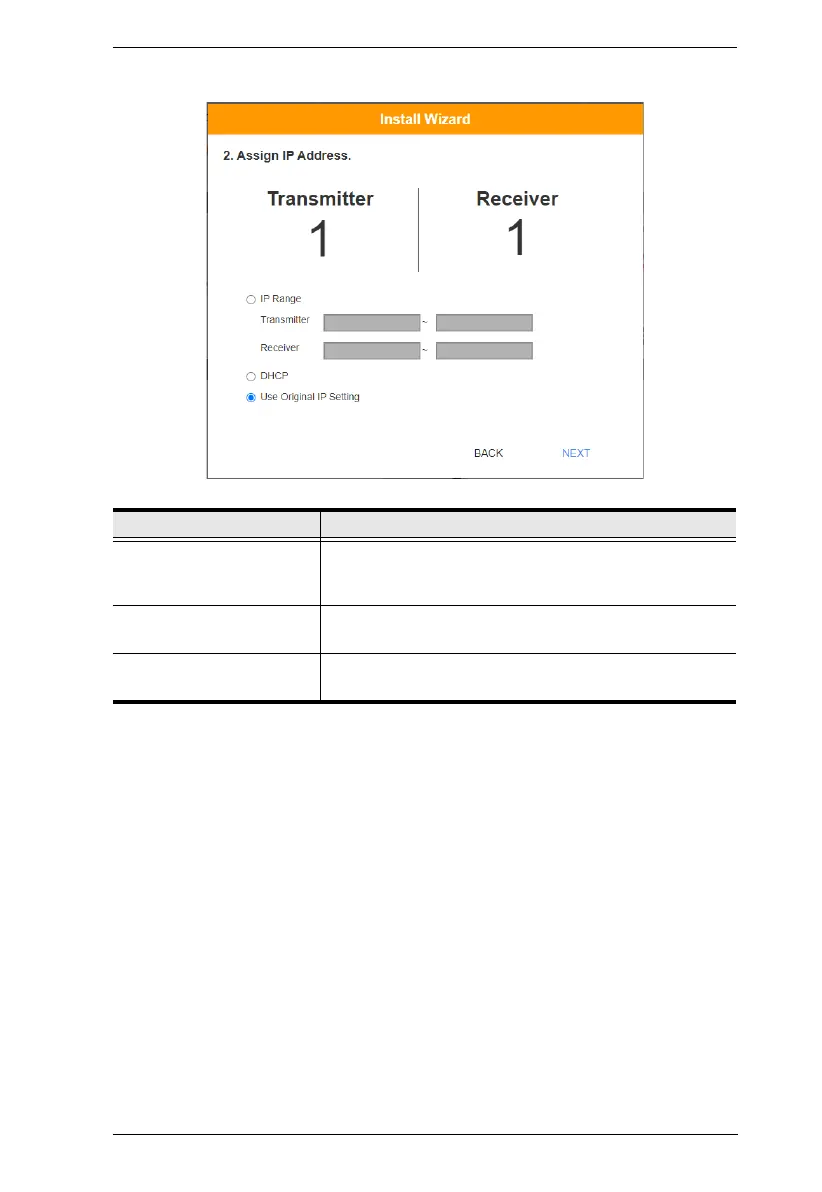Chapter 5. Browser / Telnet Operation
211
4. Use the Naming Rule radio button to create a naming convention (Title +
Number); or Use Original Name to use the name currently configured on
the Transmitter/Receiver, then click Next.
Item Description
IP Range Select the IP Range radio button to enter a series of
static IP addresses to assign to the Transmitters/
Receivers that you are adding.
DHCP Select the DHCP radio button for dynamic IP address
assignment.
Use Original IP Setting Select this radio button to use the IP address currently
configured on the Transmitter/Receiver.
