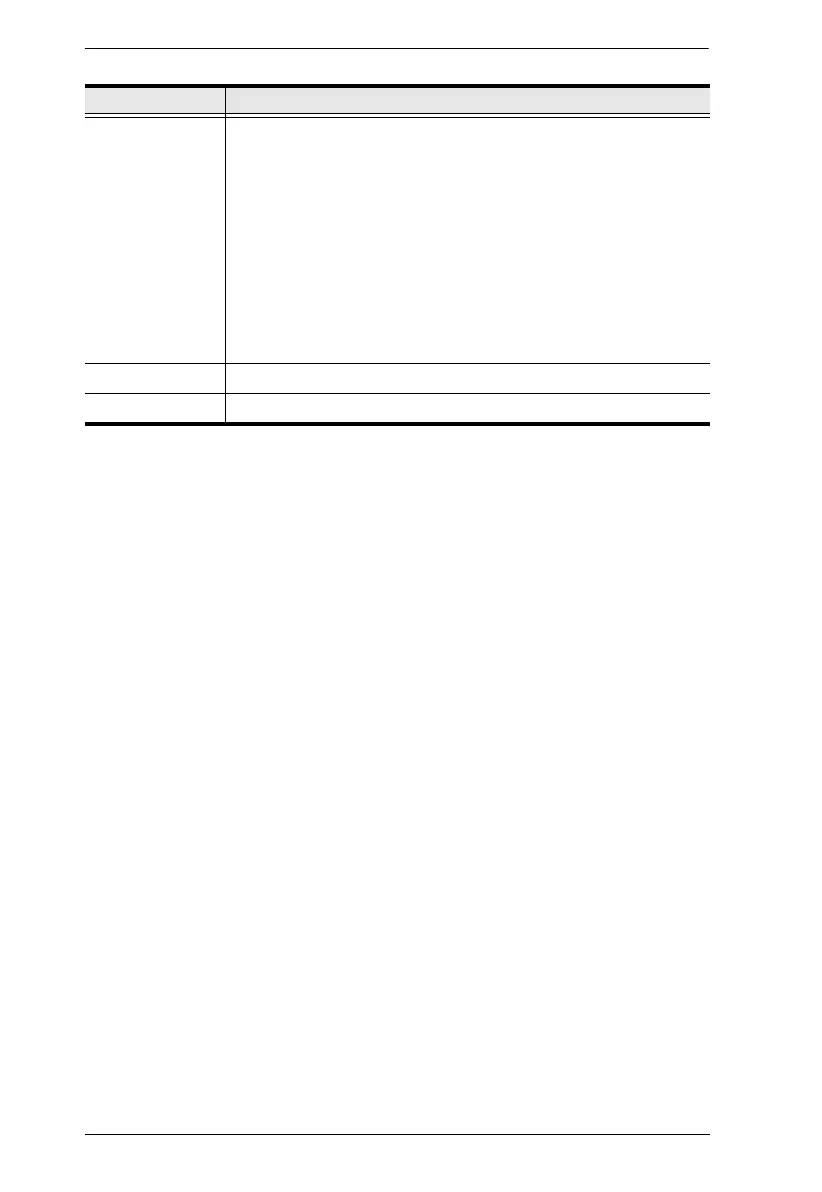KVM over IP Matrix System User Manual
232
Replace Device Click Replace Device in the top left corner to replace an old
Transmitter with a new one.* All settings are copied from the old
Transmitter to the new Transmitter. Before using this feature,
connect the new Transmitter to the network. After clicking Replace
Device, use the drop-down menu to select the new Transmitter
where the settings will be applied.
Note:
1. This option only appears when a Transmitter is offline.
2. This feature can be used for both Receivers and
Transmitters. Replacement should be carried out on a
similar model.
Save Click Save to save changes to the properties.
Cancel Click Cancel to exit without saving.
Item Description
