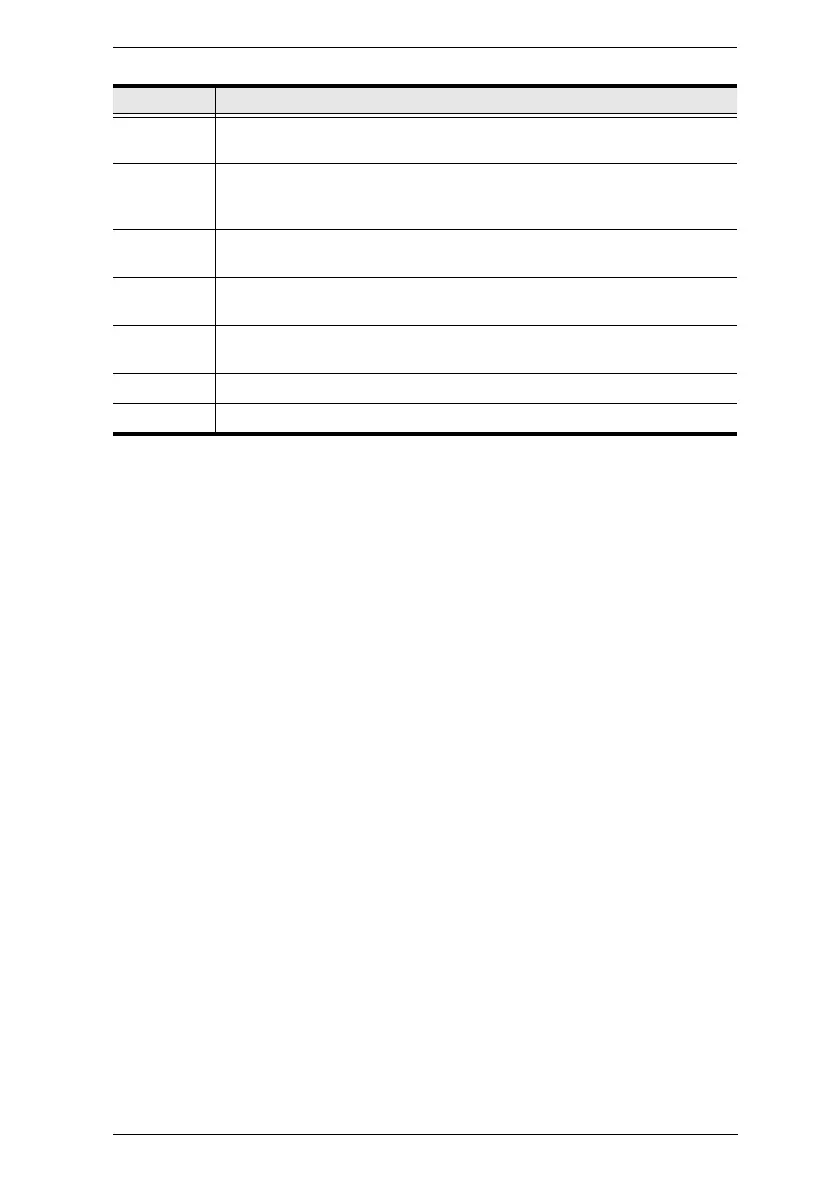Chapter 6. System Status
241
Location Use the drop-down menu to select a location for the Virtual Transmitter
or leave it as All Devices. See Location, page 226, for details.
Video +
Keyboard +
Mouse
Use the drop-down menu to select a KVM (keyboard, video, mouse)
source for the Virtual Transmitter.
Audio Use the drop-down menu to select an audio source for the Virtual
Transmitter.
USB
Peripheral
Use the drop-down menu to select a USBPeripheral source for the
Virtual Transmitter.
Serial Use the drop-down menu to select a serial source for the Virtual
Transmitter.
Apply Click Apply to save the changes.
Cancel Click Cancel to exit without saving.
Item Description
