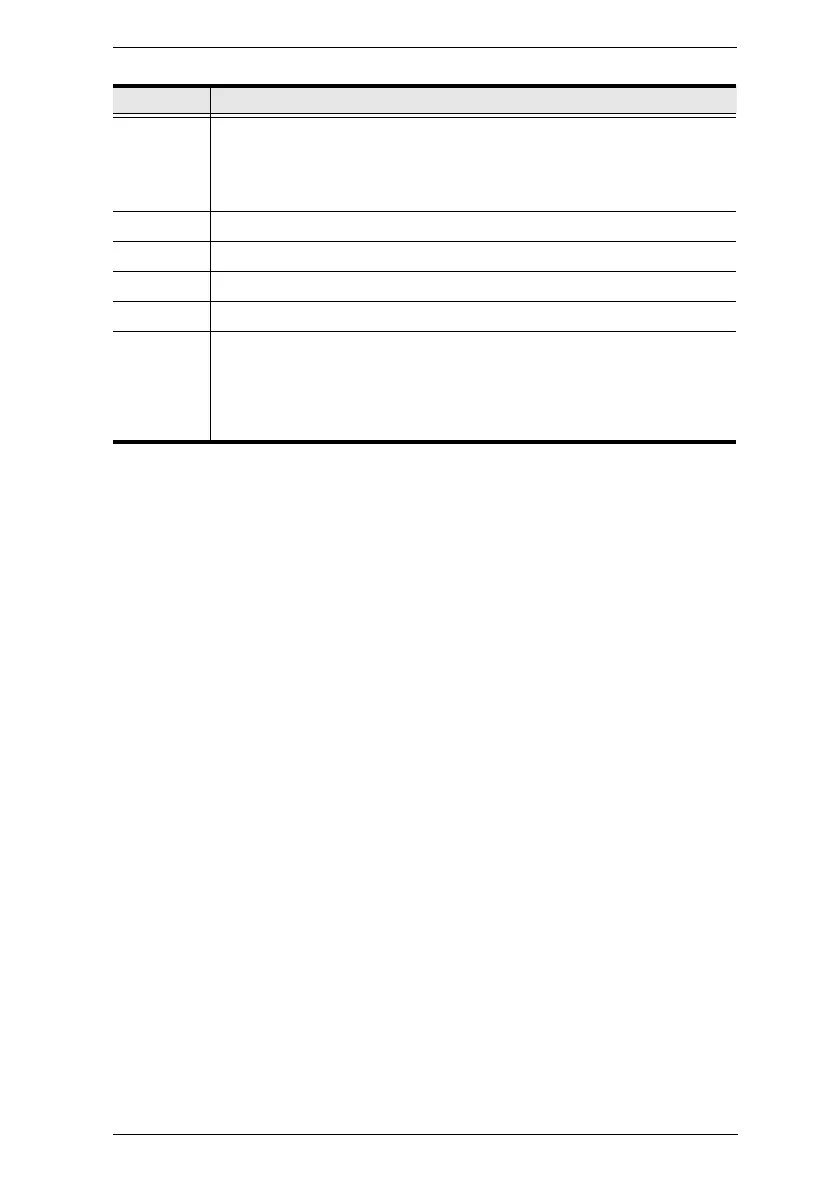Chapter 6. System Status
273
3. After the schedule is configured, click Save.
Frequency Use the drop-down menu to select how often the Profile should run:
Once, Daily, Weekly and Monthly.
When you select Weekly/Monthly an additional drop-down menu
appears to select the Week Day/Month Day on which the profile will run.
Start Date Enter the date on which you want the schedule to begin running.
End Date Enter the date on which you want the schedule to stop running.
Start Time Enter the time of day that you want the profile to connect.
End Time Enter the time of day that you want the profile to disconnect.
Every If you select Daily, Monthly or Weekly, the Every option appears allowing
you to enter how often you want the schedule to run. For example, enter
3 months if you want the profile to run once every three months. If you
want to run the schedule once a day, once a week or once a month, use
the default entry of 1.
Item Description
