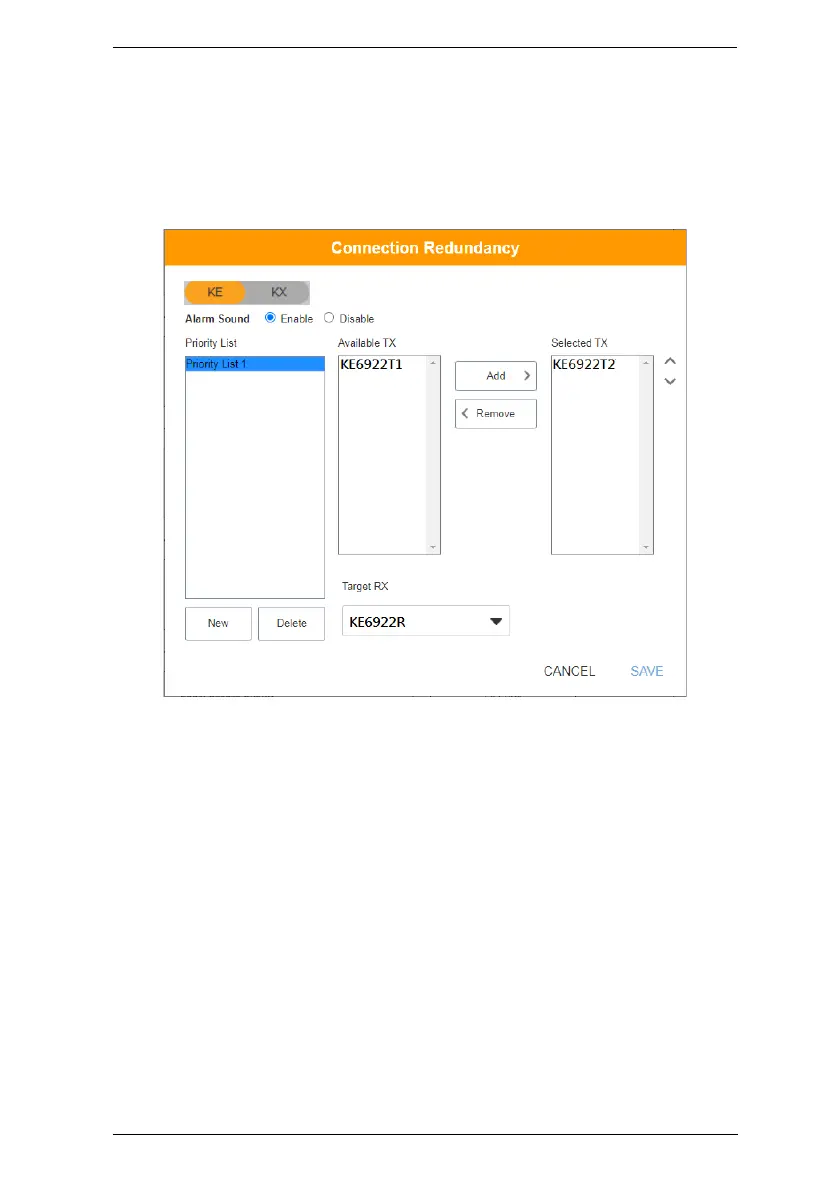Chapter 7. System Settings
283
To deselect the transmitter, click to select the transmitter from the
“Selected TX” list and click Remove. The transmitter will be shifted back
to the “Available TX” list.
6. Select a target receiver by first clicking the drop-down menu “Target RX”,
and select a receiver.
7. Repeat steps 4-6 to add more priority lists.
8. Click Save to save the settings.
