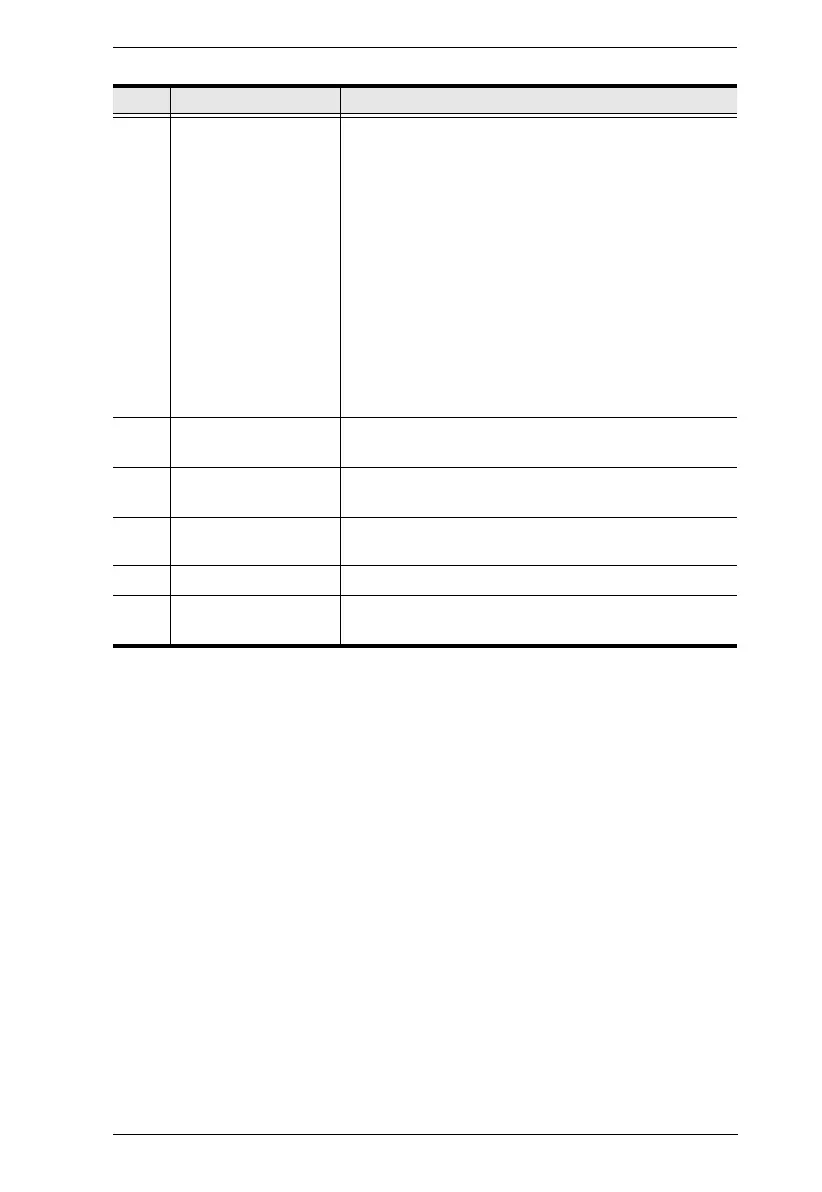Chapter 1. Introduction
21
6 function switch Use this slide switch to set the unit’s mode to:
Auto: Shared (simultaneous) KVM control of the
computer at the Transmitter and Receiver console.*
RS-232 Config: The device is ready to be
configured via serial commands through the RS-232
port. When connected to a KVM over IP Access
Control Box (2XRT-0015G), users can enable /
disable control privileges of the connected
receivers.
Local: Only the local Transmitter has KVM control
of the computer. The Receiver’s KVM access to the
computer is locked.
Note: In Auto mode, RS-232 and audio functions will
work on the Receiver but not on the Transmitter.
7 RS-232 port This RS-232 serial port is for connecting to a serial
terminal.
8 console ports The unit’s USB keyboard and USB mouse plug into
these ports.
9 SFP slot The Gigabit Ethernet (GbE) optical fiber cable that
connects the unit to the LAN plugs in here.
10 DVI-I output The cable from the local DVI monitor plugs in here.
11 power jack Connect a second power source for power
redundancy.
No. Component Description
