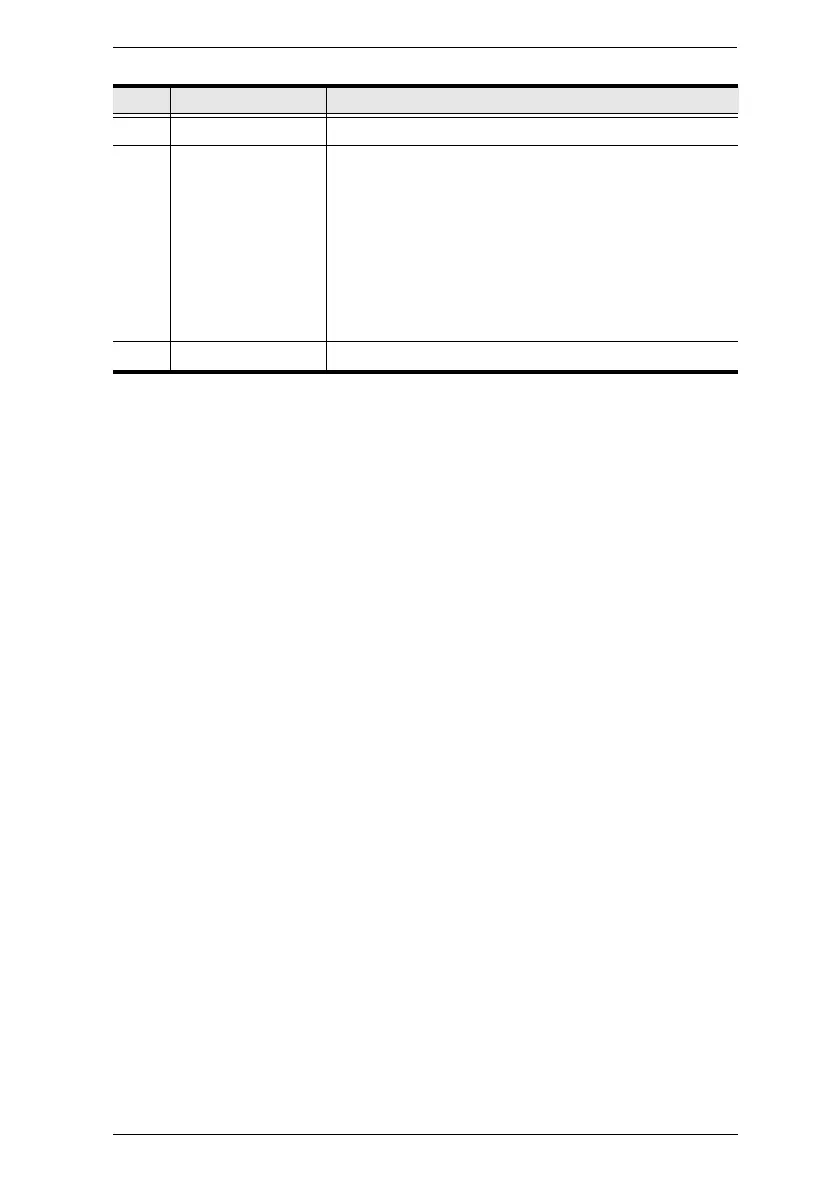Chapter 1. Introduction
57
5 power jack The cable from the DC power adapter connects here.
6 LAN LED This LED indicates the network status.
Lights when connected to the LAN and blinks when
the Ethernet connection is active:
Orange: 10 Mbps
Orange + Green: 100 Mbps
Green: 1000 Mbps
Off when not connected to the LAN.
7 power LED Lights blue to indicate the unit is turned on.
No. Component Description
