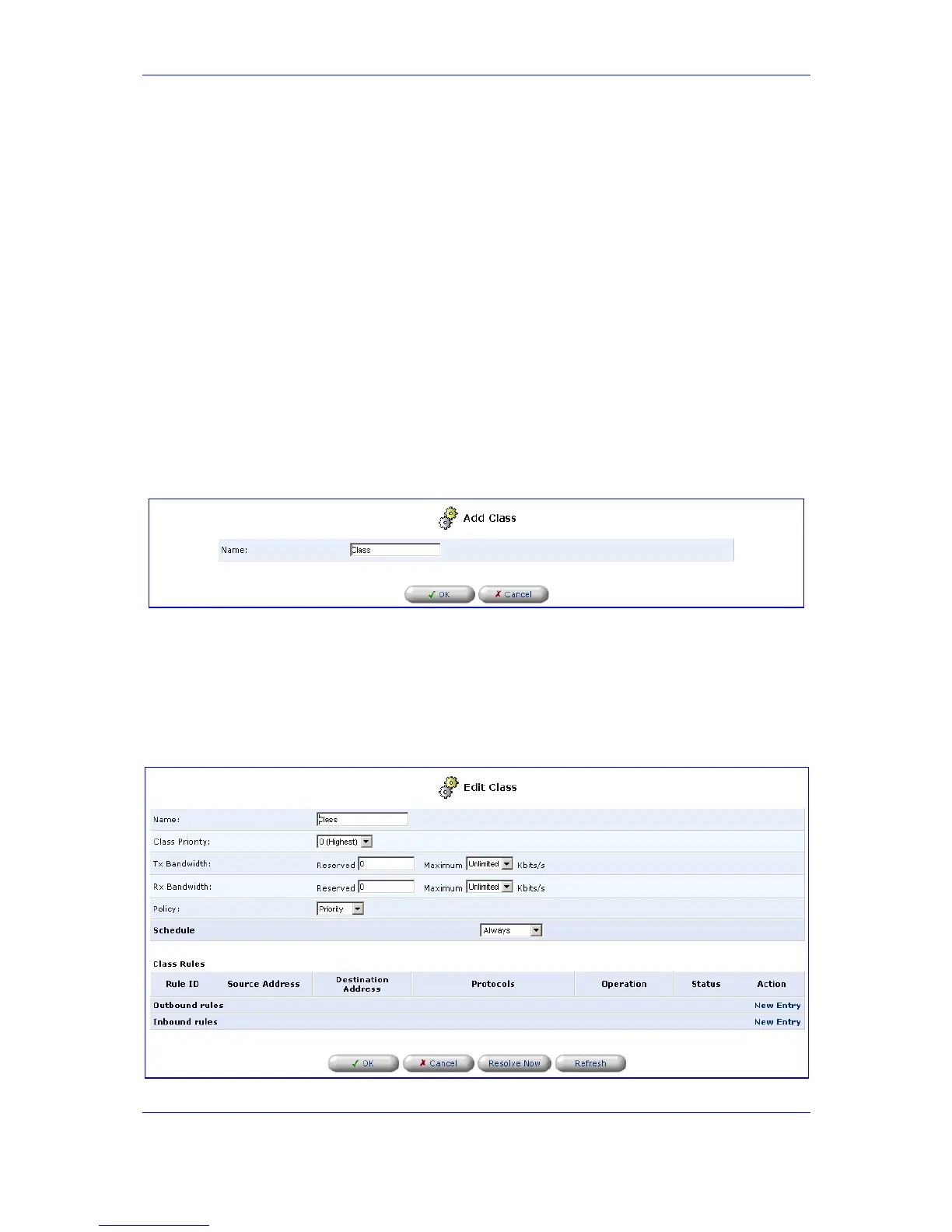Version 2.6 63 May 1
MP-202 Telephone Adapter 8. Quality of Service (QoS)
8.1.2 Shaping Classes
The bandwidth of a device can be divided in order to reserve constant portions of
bandwidth to predefined traffic types. Such a portion is known as a Shaping Class. When
not used by its predefined traffic type, or owner (for example VoIP), the class will be
available to all other traffic. However when needed, the entire class is reserved solely for
its owner. Moreover, you can limit the maximum bandwidth that a class can use even if the
entire bandwidth is available.
When a shaping class is defined for a specific traffic type, two shaping classes are created.
The second class is the 'Default Class', responsible for all the packets that do not match
the defined shaping class, or any other classes that may be defined on the device. This
can be viewed in the Class Statistics screen.
¾ To add a shaping class:
1. In the screen 'Edit Device Traffic Shaping', section 'Shaping Classes' (refer to the
figure), click the link 'New Entry'; the screen 'Add Class' opens (refer to the figure).
Figure 8-3: QoS - Edit Device Traffic Shaping - Add Class
2. Name the new class and click 'OK' to save the settings; the screen 'Edit Device Traffic
Shaping' opens.
3. Click the class name to edit the shaping class. Alternatively, click its icon 'Edit' under
the column 'Action'; the 'Edit Class' screen opens (refer to the figure).
Figure 8-4: QoS - Edit Device Traffic Shaping - Edit Class