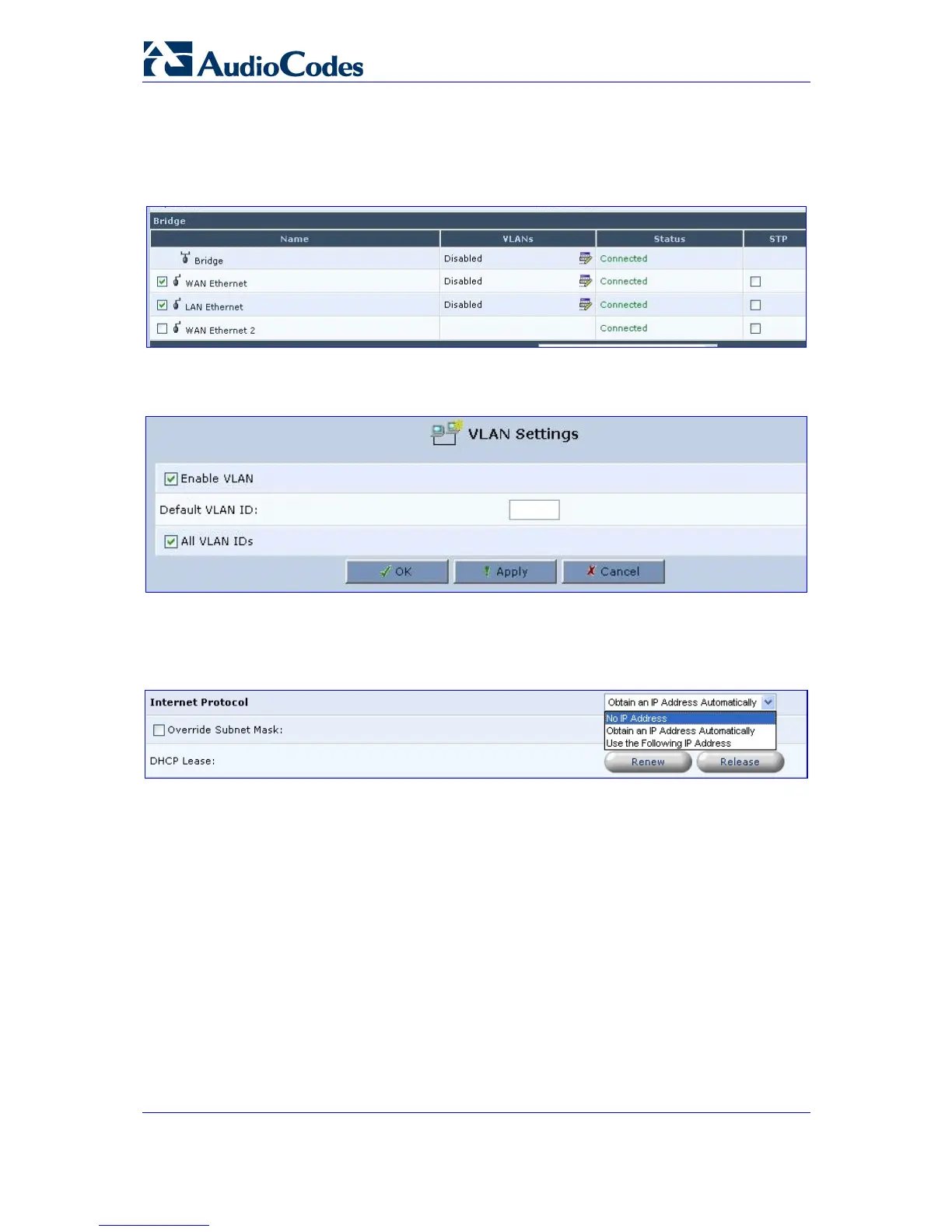MP-202 Telephone Adapter 124 Document #: LTRT-50605
User's Manual
6. Set the bridge interface: In the 'Bridge' section of the Network Connection screen, edit
the 'Bridge' and 'WAN' interfaces to enable VLAN for all VLAN IDs (refer to the screen
below).
Figure 10-41: Bridge Section of the Screen
Figure 10-42: VLAN Settings
7. Set the bridge to use 'No IP Address'. Click Apply and OK and then click OK again.
Figure 10-43: No IP Address
