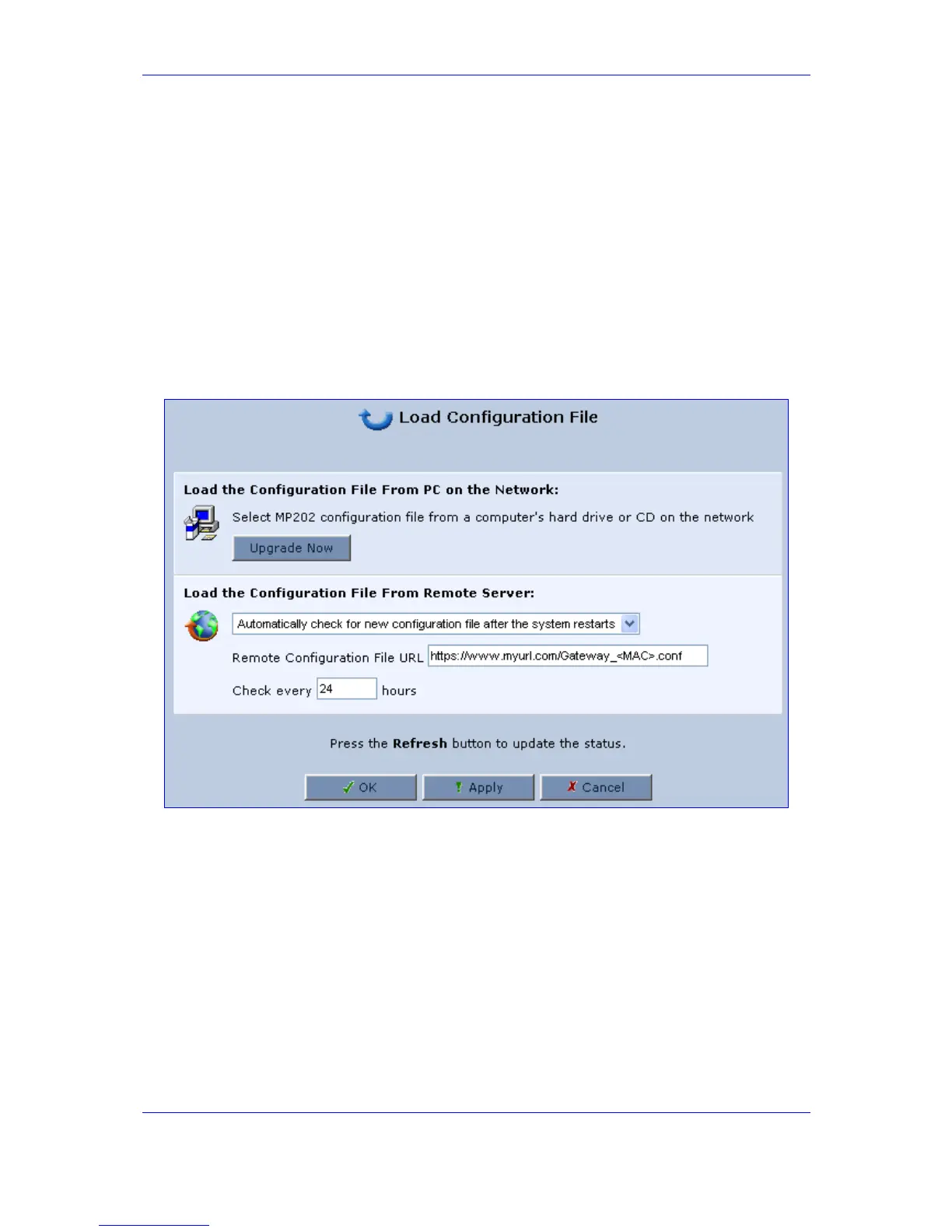Version 2.6 169 May 1
MP-202 Telephone Adapter 13. Advanced Settings
13.3.2 Loading From a Remote Server
The Remote Load mechanism helps you keep your configuration parameters up-to-date,
by performing daily checks for a newer configuration file after each time the gateway
restarts, as well as letting you perform manual checks.
To load the MP-202's configuration file from a remote server:
1. Click the icon 'Configuration File' from the 'Advanced' screen; the 'Configuration File'
screen is displayed.
2. Click the button 'Load Configuration File'; the screen 'Load Configuration File' opens
(refer to the figure below).
Figure 13-8: Load Configuration File
3. In the 'Load the Configuration File From Remote Server' section, you can select the
utility's checking method and interval:
• Automatically check for new configuration file after the system restarts:
• Automatic configuration file check disabled:
4. In the 'Remote Configuration File URL' field, enter the URL address of the remote
server where the configuration file is located.
5. In the 'Check every' field, enter the time interval (in hours) for which the gateway
periodically checks for a new configuration file. if 0 is defined, the gateway checks only
once for a new configuration file, and this occurs after the system restarts.
6. Click the 'OK' button. A download process will begin. When downloading is completed,
a confirmation screen will appear, asking you if you want to load the new version.
