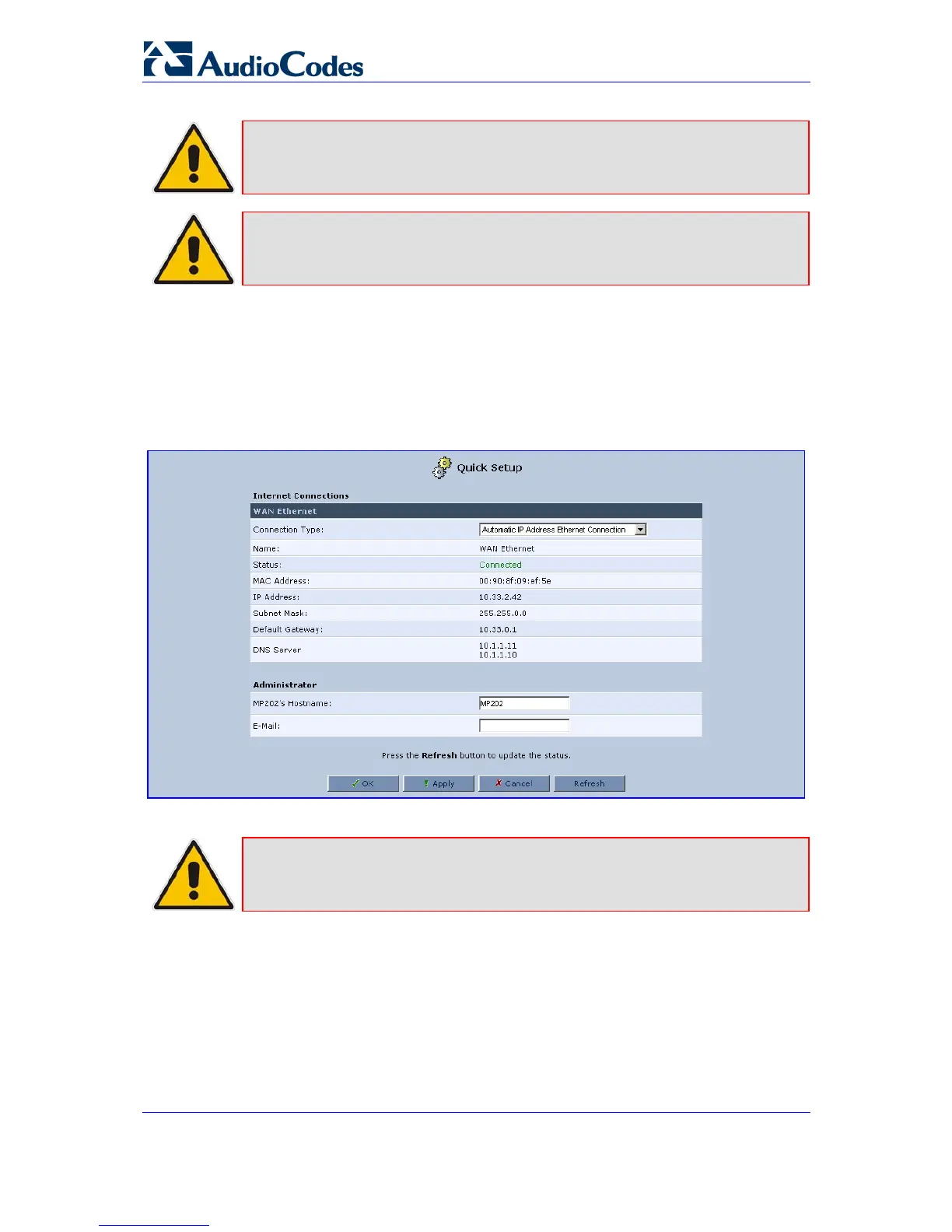MP-202 Telephone Adapter 22 Document #: LTRT-50605
User's Manual
Note: Make sure you retain your User Name and Password for future reference as
this is the only way you can access and manage the MP-202.
Note: If there’s inactivity after logging in, a new login becomes necessary after a
lapse of 15 minutes.
3.2.2 Configuring 'Quick Setup' Screen Parameters
The 'Quick Setup' screen (refer to the figure) enables the speedy, precise, and accurate
configuration of your Internet connection and other important parameters.
Figure 3-4: Quick Setup
Note: End users are advised not to modify the section 'Administrator' in the 'Quick
Setup' screen. The screen section applies to telephony carrier technicians.
In the 'Administrator' section of the 'Quick Setup' screen:
Specify the device's host name in the 'Hostname' field. This host name is used to
access the device's Web-based management.
Specify the administrator's e-mail in the 'E-mail' field. System alerts and notifications
are sent to this address.