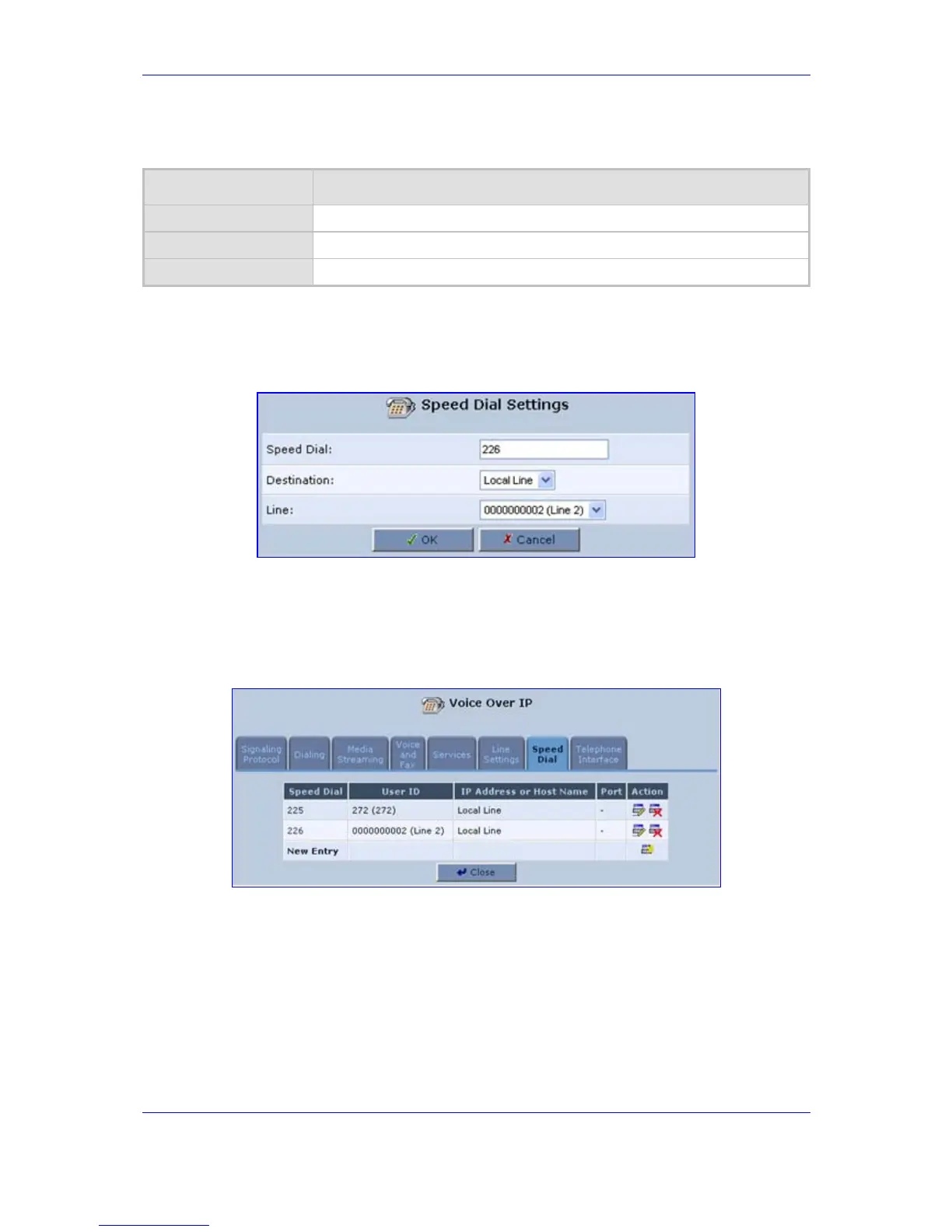Version 2.6 51 May 1
MP-202 Telephone Adapter 5. Configuring VoIP Parameters
Table 5-16: 'Speed Dial Settings' - via Proxy
Parameter Description
Speed Dial
Defines the number to dial.
Destination
Defines the entry's destination, in this case a proxy server.
User ID
Defines the user ID to call.
The figure below shows how a local line speed dial is configured from port ‘Line 2’ on the
MP-202 to port ‘Line 1’ on the MP-202. The speed dial number 225 is now associated with
Line 1 on the MP-202.
Figure 5-15: VoIP - Speed Dial - Local Line
Click 'OK'; you're returned to the Voice Over IP' screen displaying the configured
speed dial (refer to the figure below, displaying how two local lines are configured for
speed dial).
Figure 5-16: VoIP - Speed Dial Settings - Local Line
