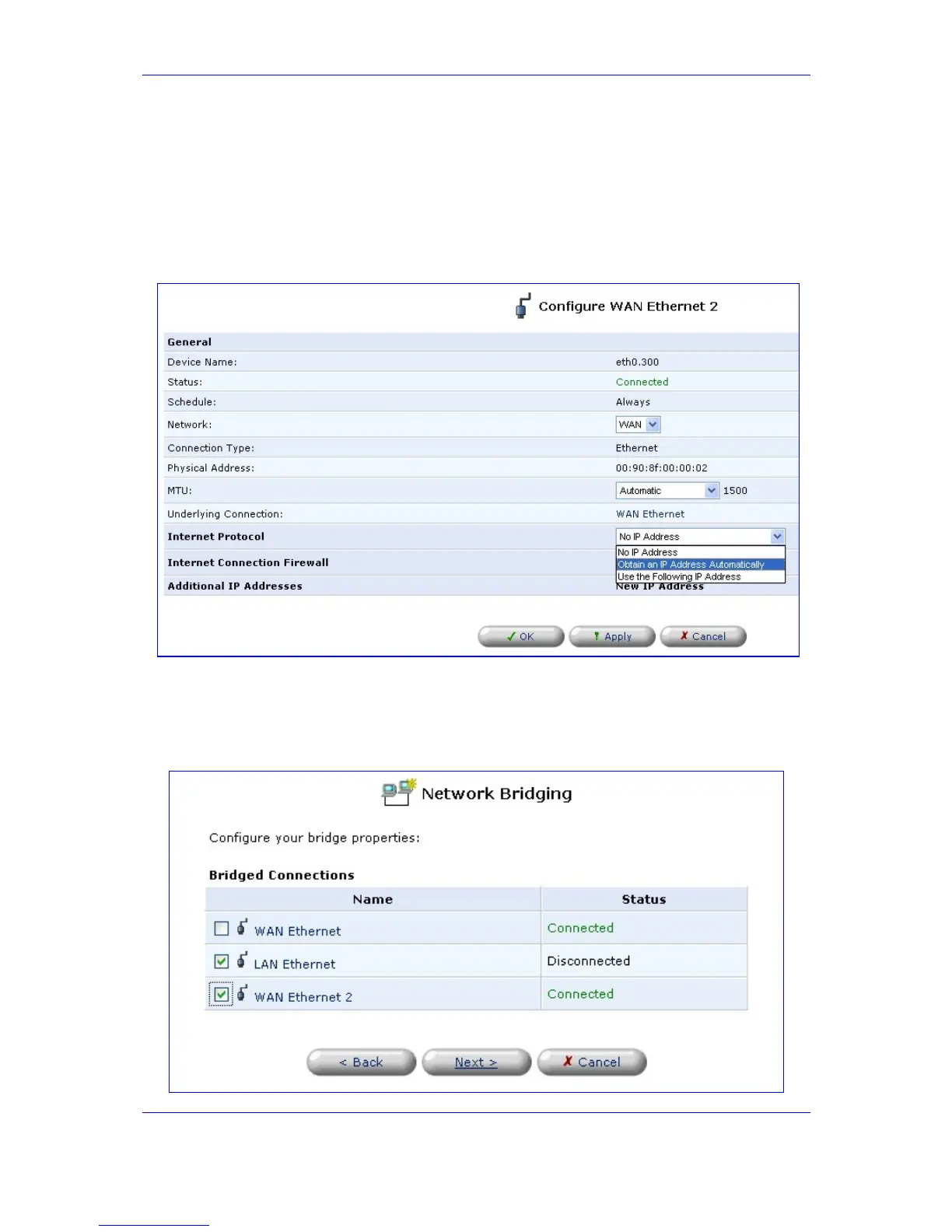Version 2.6 127 May 1
MP-202 Telephone Adapter 10. VLAN and Bridge Settings
10.2.5.3 Example 3 - Configuring VoIP and Data in the Same VLAN
¾ To configure VoIP and data in the same VLAN:
1. For VoIP and data, configure a VLAN ID and then configure each to 'Obtain IP
Address Automatically' (refer to the figure below) (optionally, you can use a static IP
address).
2. Define a new network bridge. Define it by checking the check boxes of LAN Ethernet
and the new VLAN Interface that you defined (refer to the figure below).
Figure 10-48: VoIP and Data on same VLAN
