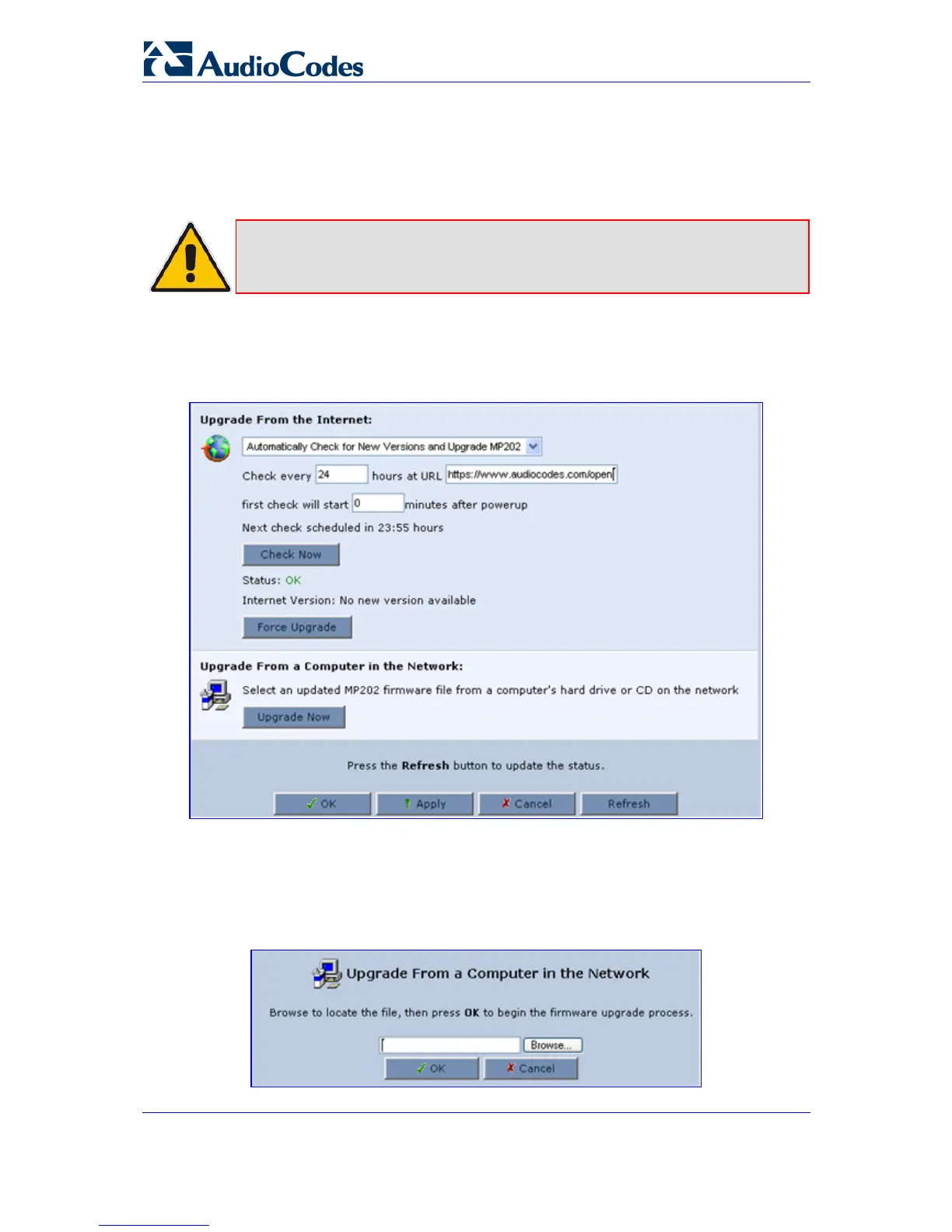MP-202 Telephone Adapter 180 Document #: LTRT-50605
User's Manual
13.12.1 Upgrading From a Computer in the Network
¾ To upgrade the MP-202's software image using a locally available
.rmt file:
Note: You can only use files with an rmt extension when performing the firmware
upgrade procedure.
1. Click the icon 'MP-202 Firmware Upgrade' from the 'Advanced' screen; the screen
'MP-202 Firmware Upgrade' opens (refer to the figure).
Figure 13-18: Advanced - Firmware and Configuration Upgrade
2. In the screen section 'Upgrade From a Computer in the Network', click the button
'Upgrade Now'; the screen 'Upgrade From a Computer in the Network' opens (refer to
the figure).
Figure 13-19: Advanced - Upgrading from a Computer in the Network
