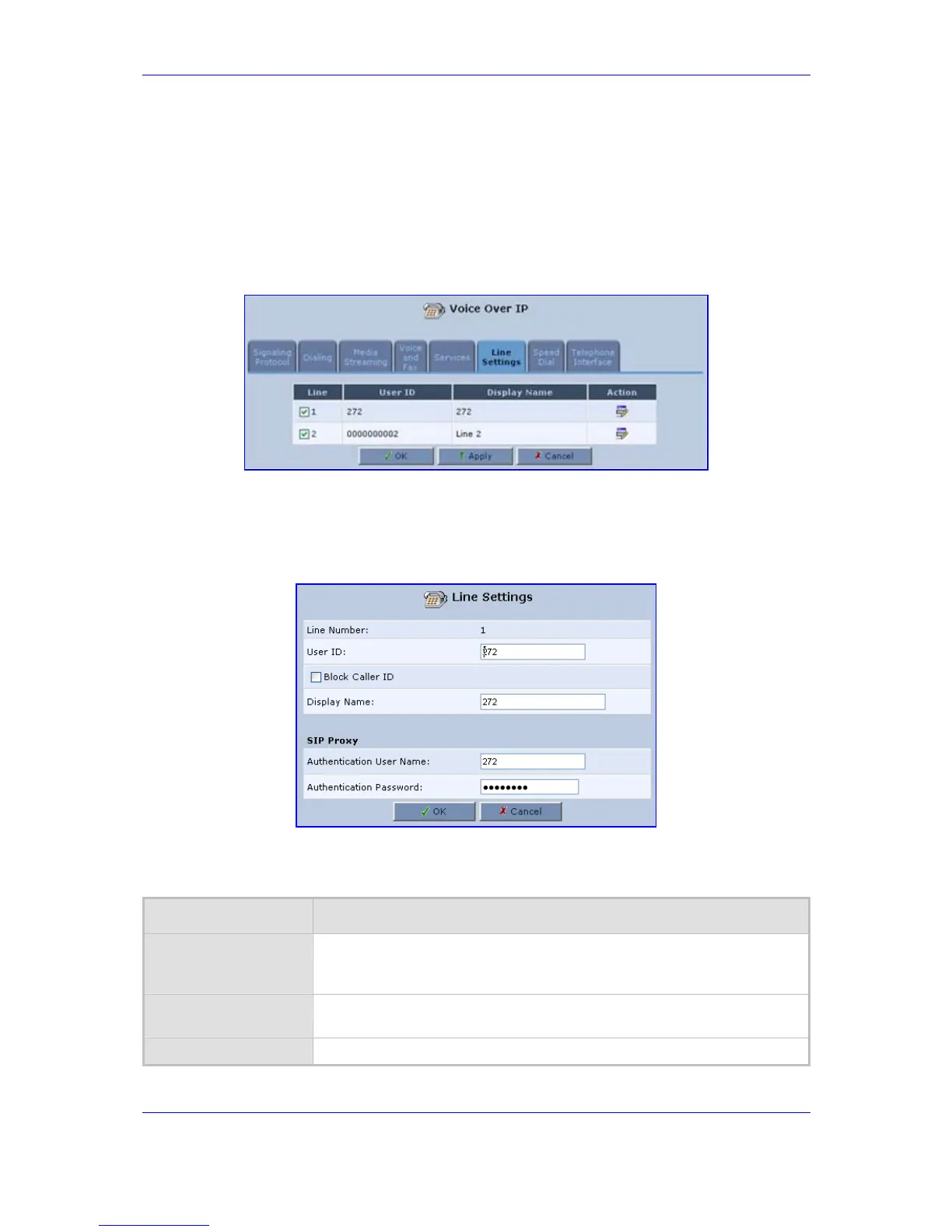Version 2.6 49 May 1
MP-202 Telephone Adapter 5. Configuring VoIP Parameters
5.1.6 Configuring Line Settings Screen
Before starting to make phone calls, configure each line's parameters.
1. Click the tab 'Line Settings'; the screen that opens (refer to the figure) enables you to
define the phone ports of the MP-202 and to configure them.
Figure 5-11: VoIP - Line Settings
2. Click the 'Action' icon in each line to configure the line's different parameters (refer to
the figure).
Figure 5-12: VoIP - Line Settings - Defining a New Line
Table 5-15: VoIP - Line Settings
Parameter Description
Line Number
A telephone port in the MP-202 to which you can connect a standard
(POTS) telephone. You can manage which telephone is operational by
checking the check-box adjacent to it.
User ID
This telephone's VoIP user ID, used for identification to initiate and accept
calls.
Block Caller ID
Check this check box to hide your ID from the remote party.