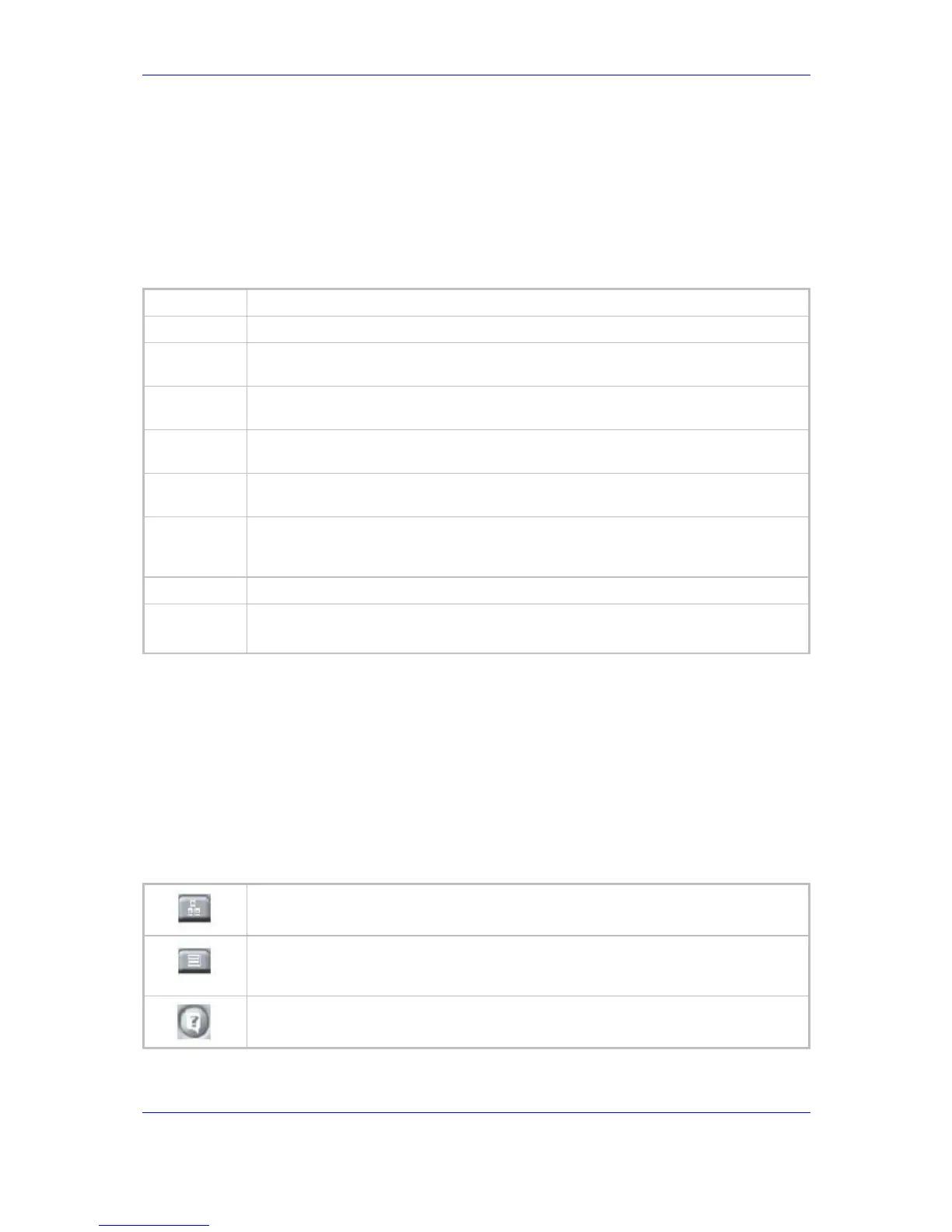Version 2.6 29 May 1
MP-202 Telephone Adapter 4. Using the MP-202's Web Interface
4.2 Web Interface Left Sidebar Icons
The Web-based management screens have been grouped into several subject areas and
may be accessed by clicking on the appropriate icon in the left side-bar. The subject areas
are:
Table 4-3: Icons Indicating Web-Based Management Screens' Subject Areas
Home
Display the Network Map
Quick Setup
Quickly configure your MP-202.
Network
Connections
Create and configure networks connections.
Security
Configure the Firewall and regulate communications between the Internet and the
home network.
VoIP
Use the MP-202's Voice over IP to place and receive calls over the Internet using a
standard telephone set.
Quality of
Service (QoS)
Configure QoS parameters for the gateway.
Advanced
Control system parameters (DHCP server, DNS) and perform administrative
functions, including changing password, setting date & time and upgrading the
system.
Monitoring
View network status, traffic statistics, the system log and the VoIP status.
Logout
Logout: Log out from the MP-202
4.3 Navigational Aids
The black navigator bar, located at the top of the Web-based management, provides an
easy way to locate the current screen in the hierarchy of Web-based management screens.
You may use it to quickly return to a screen that is 'above' the current screen.
The icons listed below make it easy to quickly jump to key information about your home
network. They are located on the right side of the Web-based management.
Table 4-4: Icons to Quickly Jump to Key Information About Your Home Network
Return to the 'Network Map'
View a list of computers in the home network and the connection status of each. Also
listed is the status of the Internet connection and each of the LAN connections.
Printers or disks connected to the MP-202 are shown as well.
View technical information about the system that you are running, including version
number and contact information.
