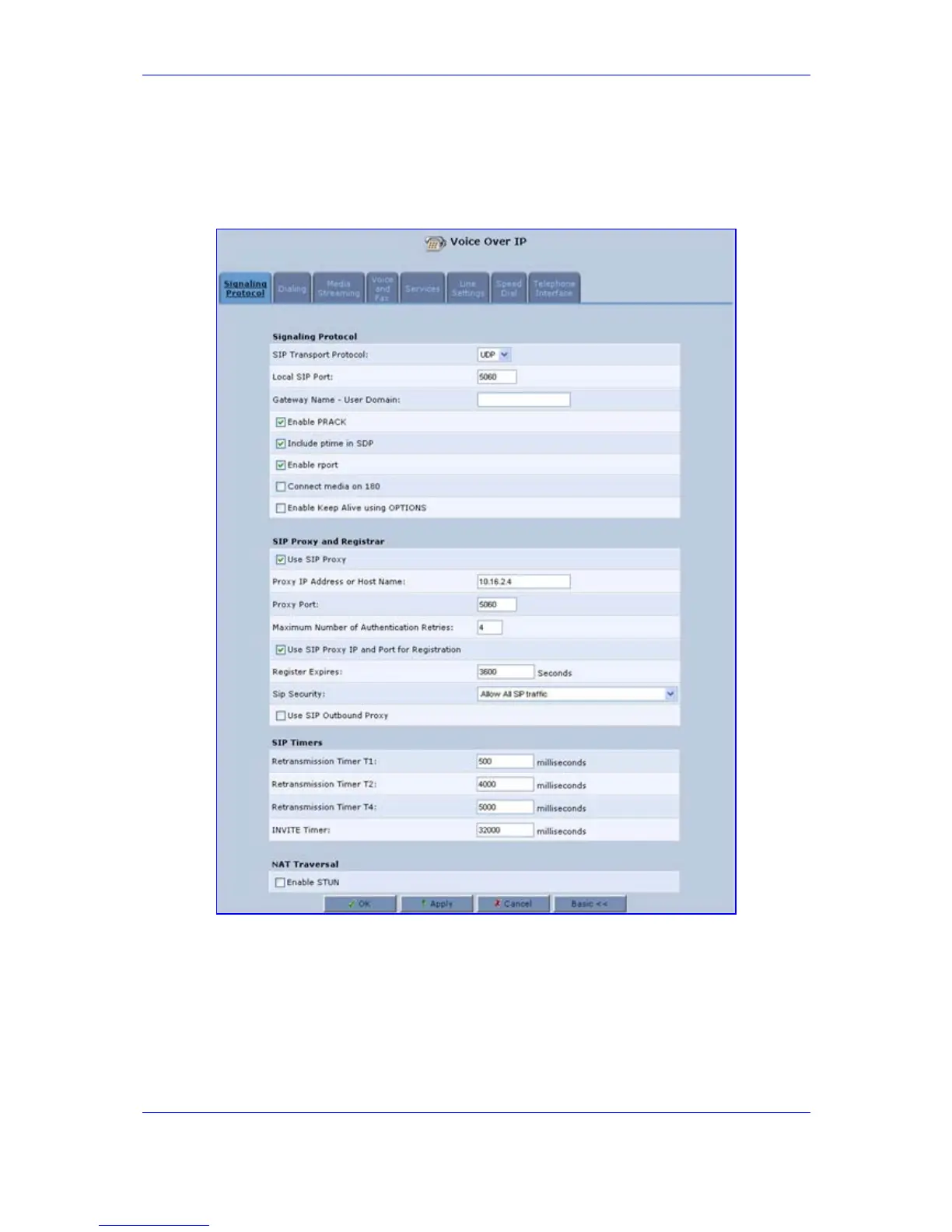Version 2.6 33 May 1
MP-202 Telephone Adapter 5. Configuring VoIP Parameters
Check the checkbox 'Use SIP Proxy'; the 'SIP Proxy' screen (showing basic
parameters) opens. Click the button 'Advanced>>'; the 'SIP Proxy' screen (showing
the advanced parameters, including the basic parameters) opens.
Figure 5-2: VoIP - Signaling Protocol - SIP Proxy and Registrar
