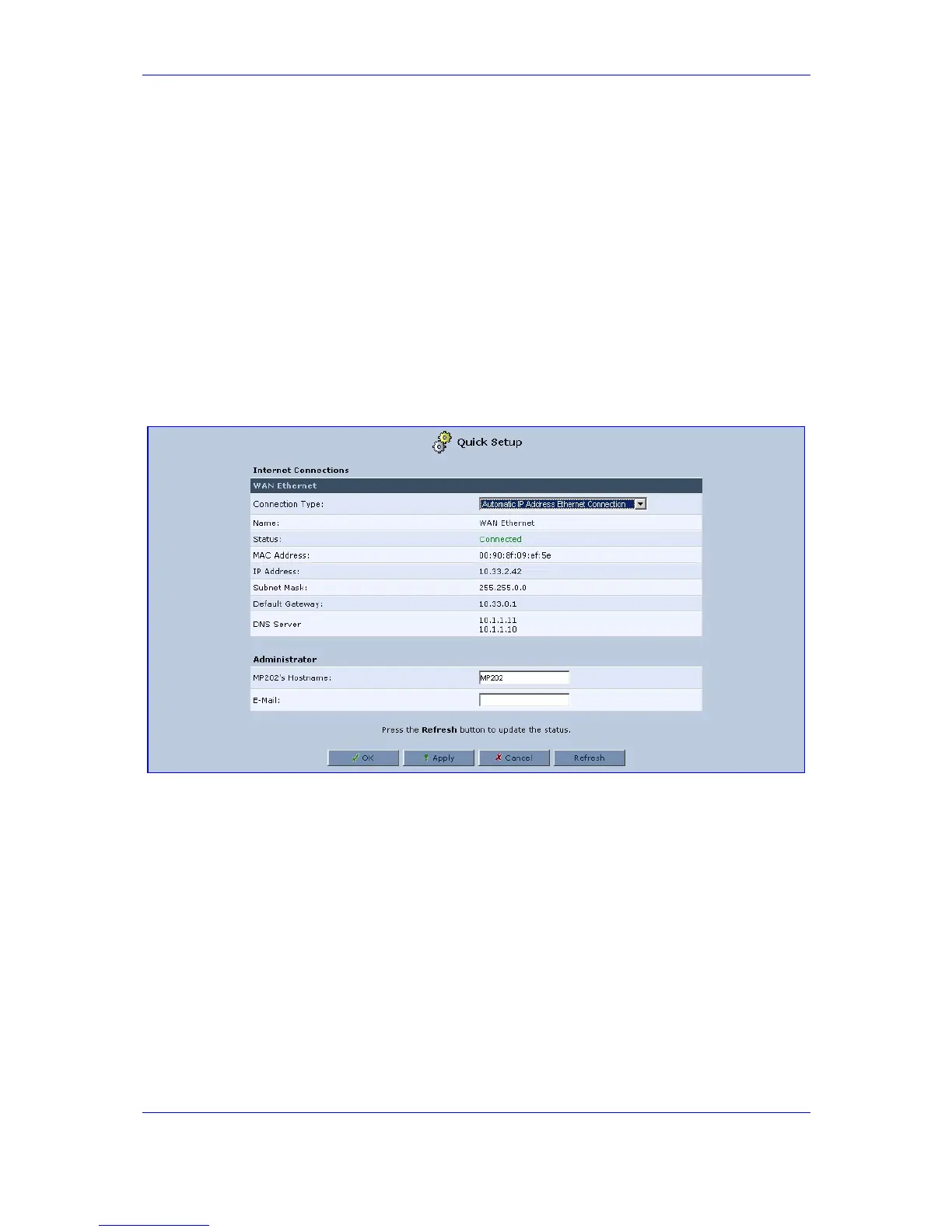Version 2.6 23 May 1
MP-202 Telephone Adapter 3. Setting up a Network Connection
3.2.2.1 Configuring Your Internet Connection
When subscribing to a broadband service, you should be aware of the method by which
you are connected to the Internet. Technical information regarding the properties of your
Internet connection should be provided by your Internet Service Provider (ISP). For
example, your ISP should inform you whether you are connected to the Internet using a
static or dynamic IP address, or what protocols, such as PPTP or PPPoE, you will be using
to communicate over the Internet.
3.2.2.1.1 Automatic IP Address Ethernet Connection
'Automatic IP Address Ethernet Connection' is the default connection type (refer to
parameter 'Connection Type' drop-down list in the figure below).
Figure 3-5: Internet Connection - Automatic IP Address Ethernet Connection
If left at the default, the MP-202 will obtain the WAN IP and DNS IP addresses from a
DHCP server on the WAN.