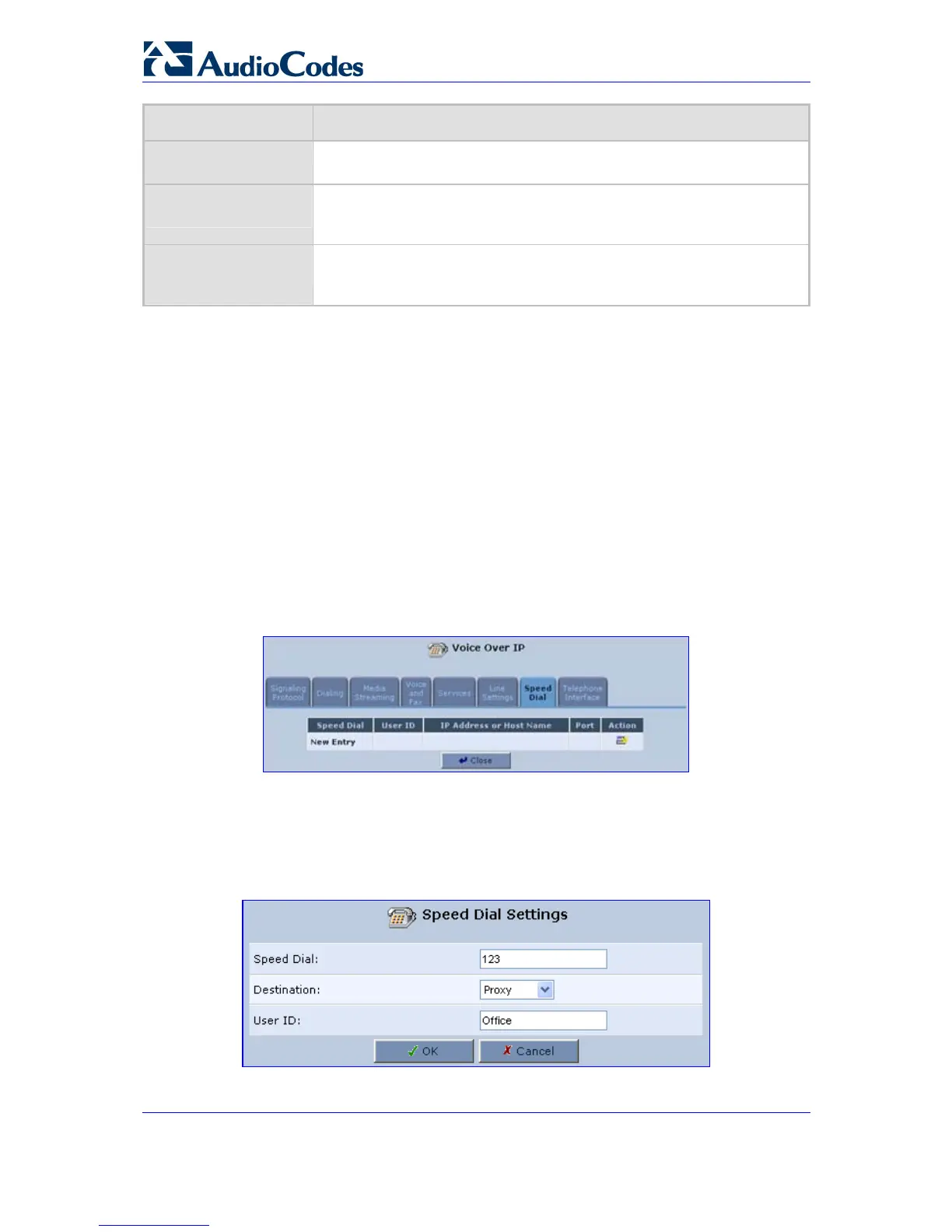MP-202 Telephone Adapter 50 Document #: LTRT-50605
User's Manual
Parameter Description
Display Name
Used to define a name to intuitively identify the line. A free text description
to be displayed to remote parties as your caller ID.
Authentication User
Name
The user name received from the VoIP Service Provider. Used when
sending a response to Unauthorized or Proxy Authentication Requested
(401/407).
Authentication
Password
The password received from the VoIP Service Provider. Used when
sending a response to Unauthorized or Proxy Authentication Requested
(401/407).
5.1.7 Configuring Speed Dial Settings
Use the 'Speed Dial Settings' screen to associate a called party's contact parameters
(including the IP address of his/her ATA and Line ID) with a number that you'll dial to call
him/her. The number of speed-dialing codes that can be defined is unlimited. Use the
screen to define a destination type: Proxy, Local Line or Direct Call.
Note that when connecting the MP-202 to a World-Wide SIP Server (refer to'' Connecting
MP-202's VoIP to a VoIP Service Provider'' on page 55), you don't need to configure
'Speed Dial Settings'.
¾ To configure 'Speed Dial' settings:
1. Click tab 'Speed Dial'; the 'Speed Dial' screen opens.
Figure 5-13: VoIP - Speed Dial
Click 'New Entry' to add a new speed dial entry; the 'Speed Dial Settings' screen
appears. The figure below shows how a proxy speed dial is configured. The proxy IP
address is 'Office' and number to speed-dial is 123.
Figure 5-14: VoIP - Speed Dial Settings