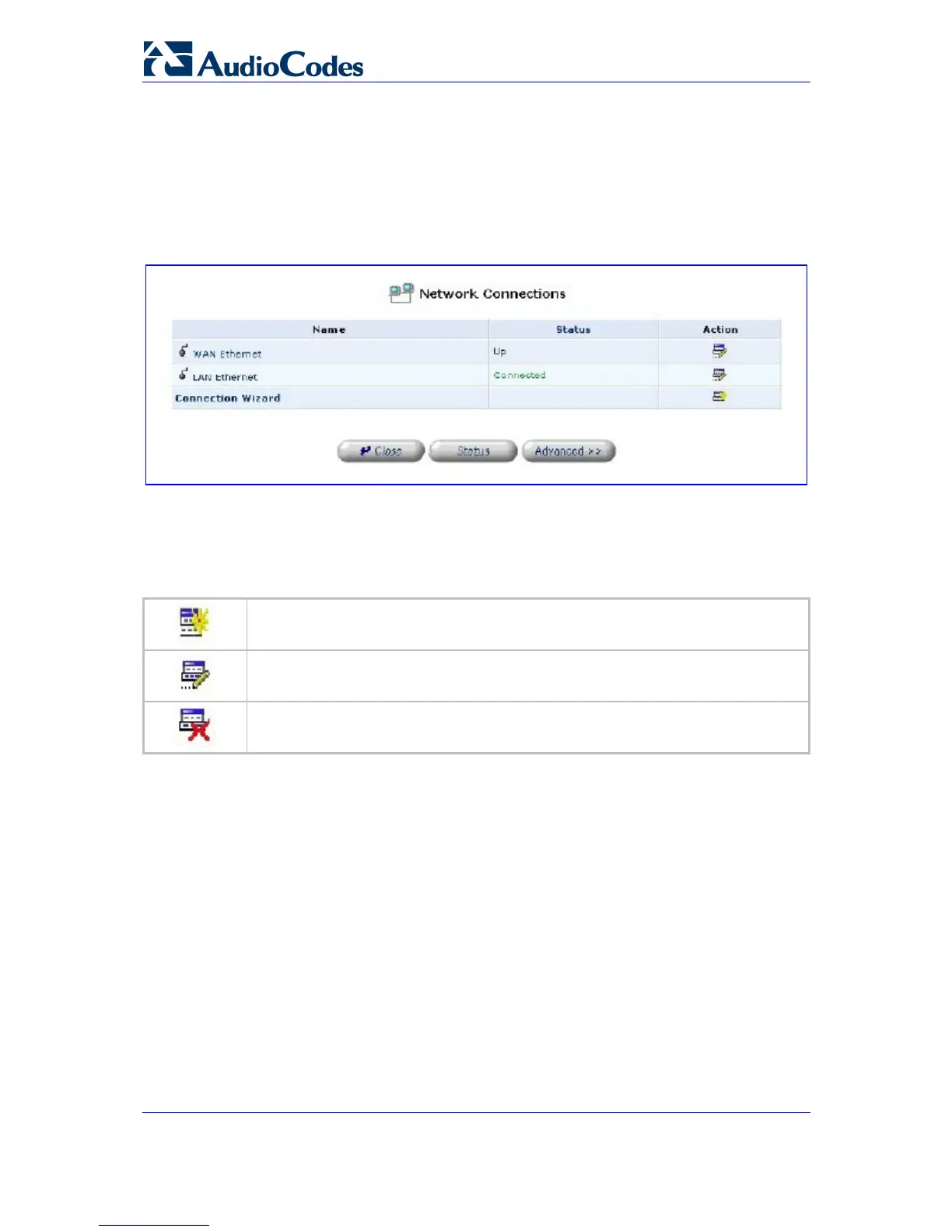MP-202 Telephone Adapter 30 Document #: LTRT-50605
User's Manual
4.4 Managing Tables
Tables are structures used throughout the Web-based Management. They handle user-
defined entries relating to elements such as network connections, local servers, restrictions
and configurable parameters. The principles outlined in this section apply to all tables in the
Web-based Management.
Figure 4-3: Typical Table Structure
The figure illustrates a typical table. Each row denotes an entry in the table. The following
buttons located in the 'Action' column enable adding, editing and deleting table entries:
Table 4-5: Managing Tables
Use the Add button to add a row to the table.
Use the Edit button to edit a row from the table.
Use the Delete button to remove a row from the table.
In many tables, the last row includes a button that allows adding a new row to the table.
