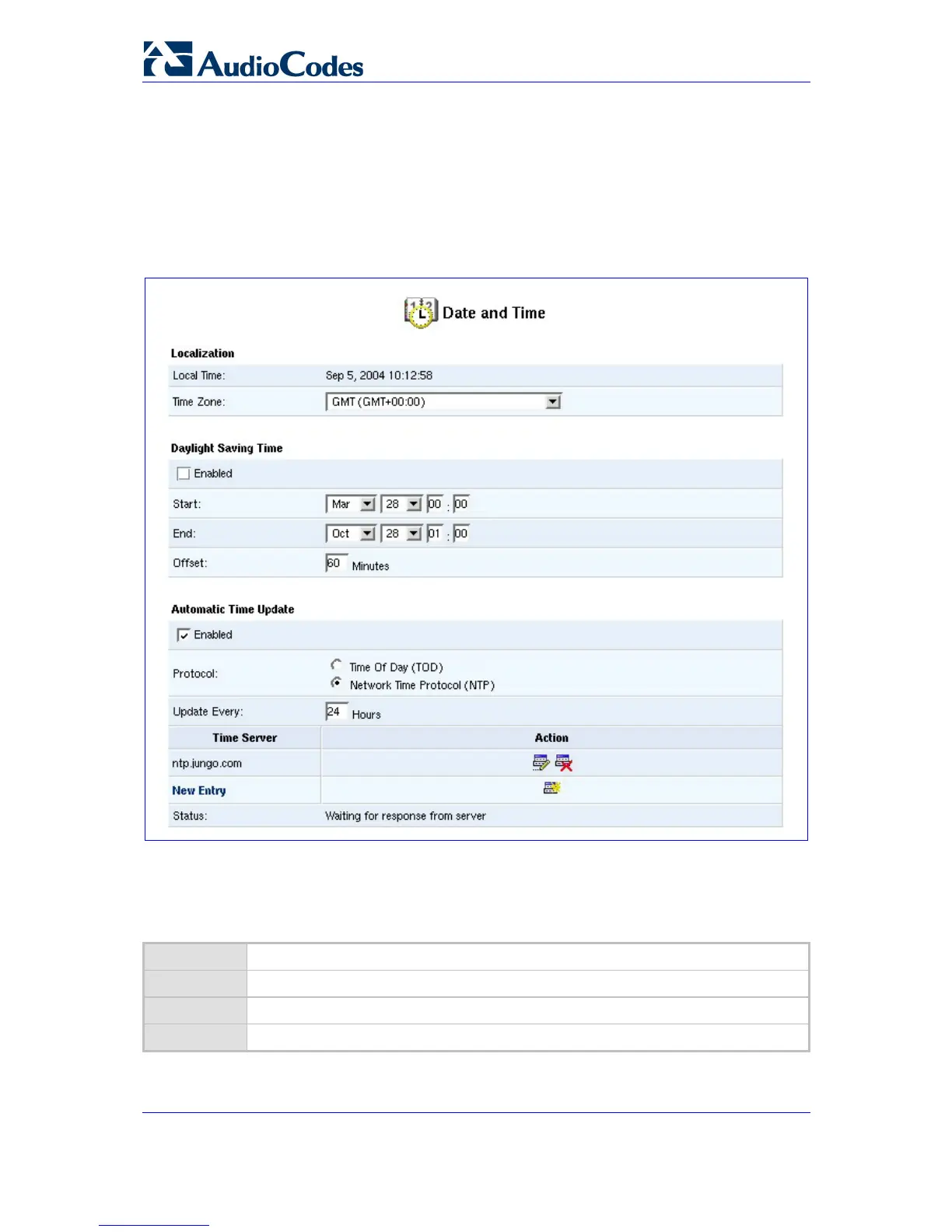MP-202 Telephone Adapter 184 Document #: LTRT-50605
User's Manual
13.14 Date & Time
¾ To configure date, time and daylight savings time settings:
1. Click the 'Date and Time' icon in the 'Advanced' screen of the Web-based
Management. The 'Date & Time' settings screen will be displayed.
Figure 13-25: Date & Time Settings
2. Select the local time zone from the pull-down menu. The MP-202 can automatically
detect daylight saving setting for selected time zones. If the daylight saving settings for
your time zone are not automatically detected, the following fields will be displayed:
Enabled
Select this check box to enable daylight saving time.
Start
Date and time when daylight saving starts.
End
Date and time when daylight saving ends.
Offest
Daylight saving time offset.