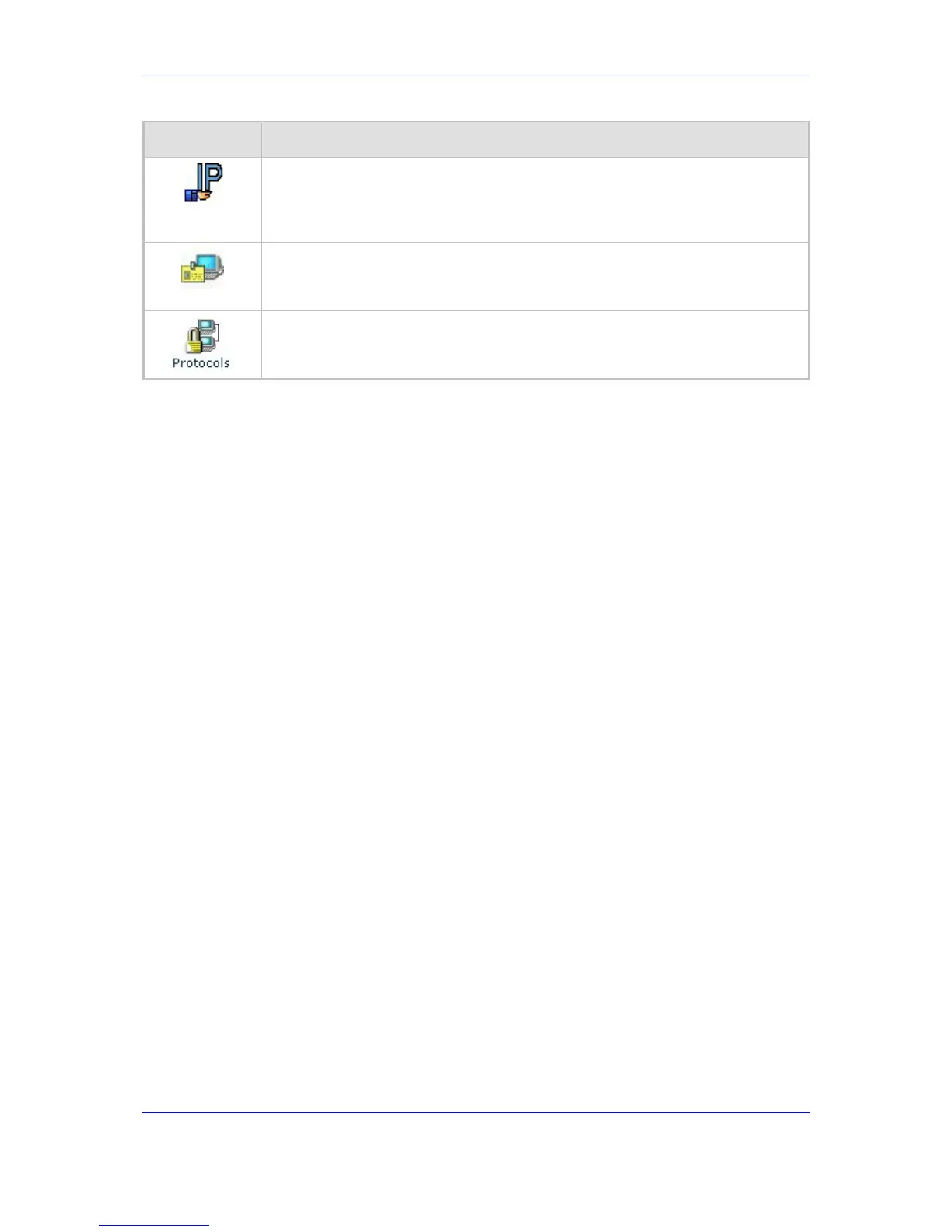Version 2.6 163 May 1
MP-202 Telephone Adapter 13. Advanced Settings
Icon What you can do
IP Address
Distribution
Modify the behavior of the DHCP server for each LAN device and view a list of
DHCP clients in the local network
DNS Server
Alias a dynamic IP address to a static hostname
Manage protocols
13.1 Remote Administration
It is possible to access and control the MP-202 not only from within the home network, but
also from the Internet. This allows you to view or change settings while travelling. It also
enables you to allow your ISP to change settings or help you trouble-shoot functionality or
communication issues from a remote location.
Remote access to the MP-202 is blocked by default to ensure the security of your home
network. However, remote access is supported by the following services, and you may use
the 'Remote Access Configuration' screen to selectively enable these services if they are
needed.